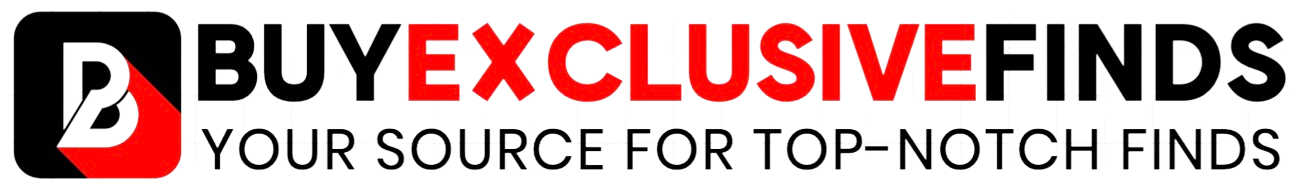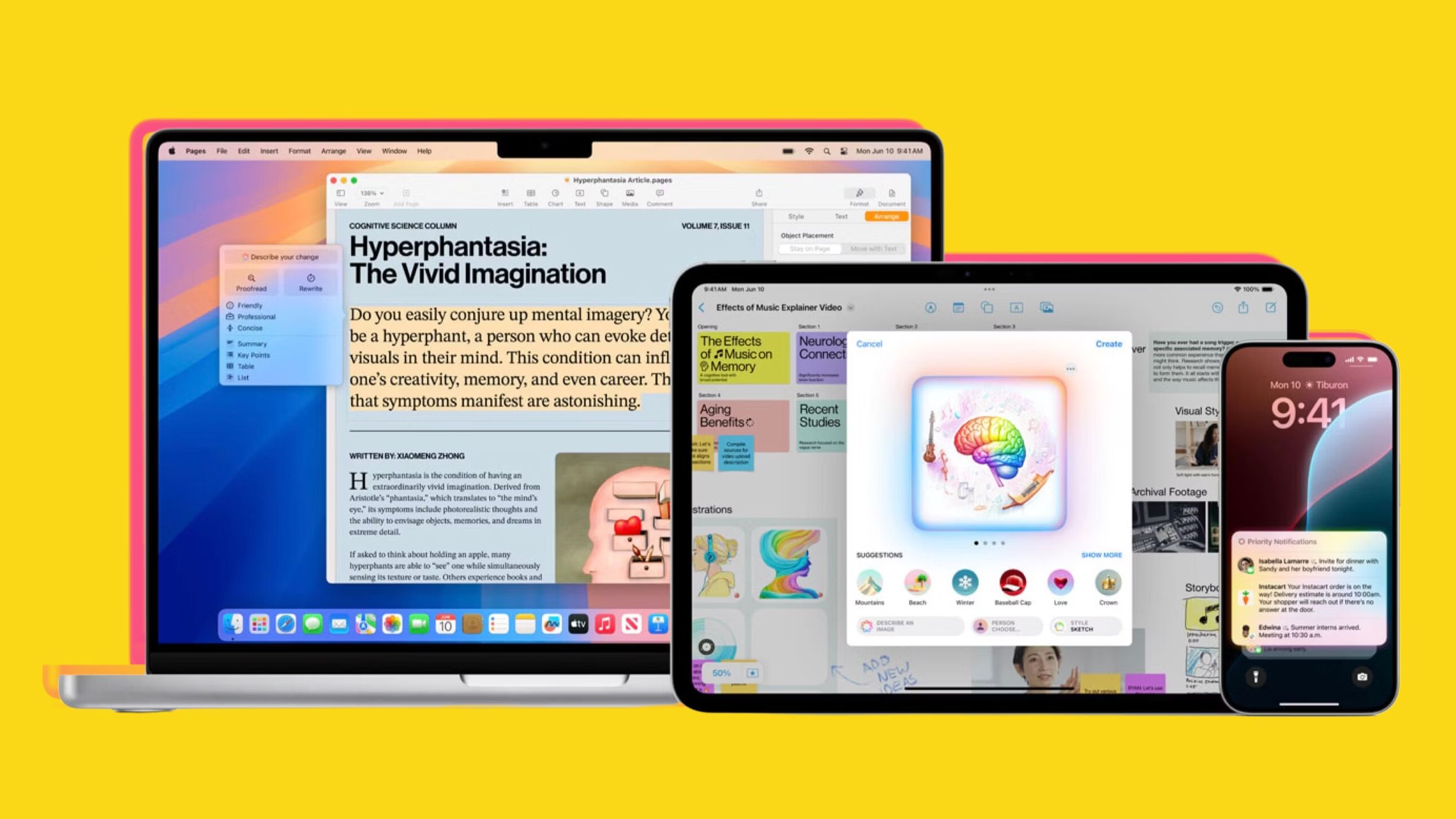Key Takeaways
- Multiple M4 iPad Pros bricked when updating to iPadOS 18
- Apple pulled updates for the M4 iPad Pro until a fix is found
- Issue may stem from updating to iPadOS 17.7 first
The fact that the first release of iPadOS 18 lacks any Apple Intelligence features whatsoever is bad enough, but if you own an M4 iPad Pro, it’s not currently possible to update to Apple’s newest version of iPadOS at all. That’s because Apple has pulled the iPadOS 18 update for M4 iPad Pro owners, after several people have reported that the update has completely bricked their iPads.
If you own other iPad models, you should still be able to update to iPadOS 18, but for M4 iPad Pro owners, you’ll need to stick with iPadOS 17 until Apple finds a solution to whatever is affecting these models, causing them to crash out of the installation and then refuse to power back on.
Apple has had problems with the first releases of new versions of its operating systems in the past, with the iPhone 15 Pro suffering from serious overheating issues when iOS 17 was first released, but this appears to be even worse, with the update rendering some devices completely unusable.
Updating to iPadOS 18 has bricked multiple M4 iPad Pros
Several iPad owners are now unable to turn their devices on
Multiple M4 iPad Pro owners appear to have had their devices completely bricked when trying to update to the new iPadOS 18. Several users on Reddit and other forums have complained that when installing the new version of the OS, the installation process would be interrupted, and their iPads would power off. However, once this happened, the users were unable to power their iPads back on again at all.
Users who have taken their bricked iPads into Apple Stores have had confirmation that their iPads are completely dead. It appears that it’s not possible to restore an M4 iPad Pro that has been affected by this issue. However, large numbers of M4 iPad Pro owners have been able to update to iPadOS 18 without any trouble; the problem does seem to only be affecting a small minority of owners.
Apple has pulled the update for the M4 iPad Pro until it finds a fix
You may be able to download the update, but it won’t verify
Apple is aware of the problem and has taken the precaution of pulling the iPadOS 18 update until a solution can be found. Even if you have already downloaded the iPadOS 18 update on an M4 iPad Pro, if you try to install it, you’ll see a message stating that your iPad was unable to verify the update, which stops it from installing.
At the time of writing, no fix has yet been released, meaning that it’s still not possible to update to the new iPadOS 18 if you own an M4 iPad Pro.
The issue appears to happen if people update to iPadOS 17.7 first
It’s possible that the problem is linked to updating iPadOS 17
It’s not yet been confirmed, but based on the reports of users who have been affected by the problem, the issue may arise when M4 iPad Pro owners update their iPads to iPadOS 17.7, the most recent release of iPadOS 17, before they attempt to update to iPadOS 18.
It’s not yet been confirmed, but based on the reports of users who have been affected by the problem, the issue may arise when M4 iPad Pro owners update their iPads to iPadOS 17.7, the most recent release of iPadOS 17, before they attempt to update to iPadOS 18.
If this is the case, then the problem may be due to a bug in iPadOS 17.7 rather than iPadOS 18, which many M4 iPad Pro users have been able to install and use without problems. iPadOS 17.7 was released on September 16, the same day that iPadOS 18 was released, and included several security updates. This update was intended for those people who haven’t yet upgraded to iPadOS 18, or who own a sixth-generation iPad or a 2017 iPad Pro, as these models don’t support iPadOS 18. An iOS 17.7 update was also released at the same time for iPhone users.
Some users report that the same happened with the iPadOS 18 beta
It seems Apple may have not resolved the issue before release
Braden Newell / Pocket-lint
Slightly worryingly, some Reddit users have reported that they had the same issue with their iPads being bricked when they installed the beta versions of iPadOS 18 for testing. It’s not unexpected for issues such as this to happen with beta versions of an OS; this is the exact reason why beta testing exists, in order to root out this kind of problem so that it can be fixed before release.
However, in the case of the M4 iPad Pro, it appears that this issue did occur during beta testing, but somehow managed to sneak through into the official release. The issue may only be affecting people who first updated to iPadOS 17.7, and the beta version of iPadOS 17.7 was only released last week. If the problem does lie in updating from iPadOS 17.7 to iPadOS 18, then there are unlikely to be many people who installed the beta of iPadOS 17.7 before updating to the beta of iPadOS 18, so Apple may not have been aware of the problem.
Apple has been replacing M4 iPad Pros for affected users
You may have to wait for a replacement, however
Apple
Having your expensive iPad completely bricked when trying to update to the latest and greatest version of iPadOS isn’t ideal, to say the least. However, there is some good news if you’re an M4 iPad Pro owner who has been affected by the issue.
Several M4 iPad Pro owners who are unable to restart their iPads after updating to iPadOS 18 have reported that, having spoken to Apple, the company has agreed to replace their iPad for them. However, some users have reported having to wait for at least a week to receive their replacement with the M4 iPad Pro not being in stock at their particular location.
A free replacement is the least you should expect if an update bricks your iPad, but for many users, it will be frustrating to have to go through the process of speaking to Apple and getting confirmation that their iPad has been bricked, only to have to wait for a replacement to arrive.
The iPhone 16 has a new feature which may help in the future
You can restore firmware from another iOS 18 device
Apple
There may be a glimmer of light on the horizon for owners of Apple devices, however. As reported by 9to5Mac, the iPhone 16 is the first iPhone that is able to have its firmware recovered simply by bringing another iOS 18 device nearby.
This is a feature that’s already available on other Apple devices such as the Apple Watch and Apple TV; if something goes wrong with these devices, it’s possible to restore the firmware by placing them near an unlocked iPhone with Wi-Fi and Bluetooth turned on. The firmware is then transferred from the iPhone to the Apple Watch or Apple TV.
The recovery feature is now available on an iPhone for the first time, with iPhone 16 users able to recover their firmware using any iPhone running iOS 18. This means that if your device gets bricked for any reason, you may be able to recover it yourself. It’s not much comfort to the owners of currently bricked M4 iPad Pros, however.
It’s a worrying sign with more volatile features still to come
iPadOS 18 doesn’t include any Apple Intelligence features
Apple/Pocket-lint
You may be shocked to hear that operating systems aren’t meant to brick the devices that they run on. Apple having to pull the iPadOS 18 update for some models shows that this is a problem that could affect a significant number of devices and isn’t a great look.
What’s more worrying is that, just like with iOS 18, iPadOS 18 doesn’t yet include any of the much-anticipated Apple Intelligence features that are due to arrive over the course of the next few months.
It’s already the case that these features are only available on devices that have enough RAM, meaning that the iPhone 15 Pro and iPhone 15 Pro Max are the only current models that can support the features. If Apple is having issues with iPadOS 18 already, then there must be some concerns that the introduction of these memory-intensive Apple Intelligence features is unlikely to go completely smoothly.
It’s always good practice to make a full backup of your device before installing any updates, but many iPad owners may now be holding off on updating to iPadOS 18.1, which will introduce the first Apple Intelligence features, until they’re certain that it’s not going to turn their iPad into really expensive paperweight.
Trending Products

Cooler Master MasterBox Q300L Micro-ATX Tower with Magnetic Design Dust Filter, Transparent Acrylic Side Panel, Adjustable I/O & Fully Ventilated Airflow, Black (MCB-Q300L-KANN-S00)

ASUS TUF Gaming GT301 ZAKU II Edition ATX mid-Tower Compact case with Tempered Glass Side Panel, Honeycomb Front Panel, 120mm Aura Addressable RGB Fan, Headphone Hanger,360mm Radiator, Gundam Edition

ASUS TUF Gaming GT501 Mid-Tower Computer Case for up to EATX Motherboards with USB 3.0 Front Panel Cases GT501/GRY/WITH Handle

be quiet! Pure Base 500DX ATX Mid Tower PC case | ARGB | 3 Pre-Installed Pure Wings 2 Fans | Tempered Glass Window | Black | BGW37

ASUS ROG Strix Helios GX601 White Edition RGB Mid-Tower Computer Case for ATX/EATX Motherboards with tempered glass, aluminum frame, GPU braces, 420mm radiator support and Aura Sync