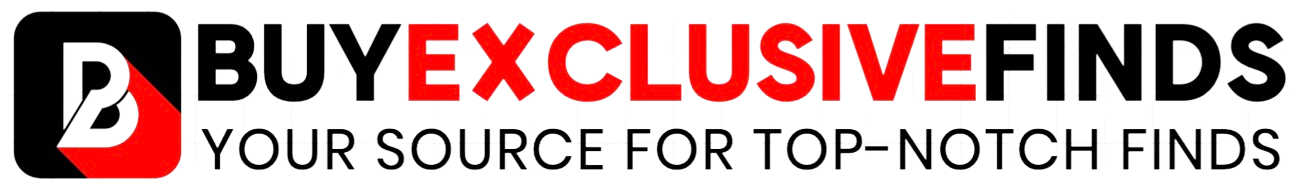Key Takeaways
- These days, the need for a smart speaker really depends on your intended purpose.
- You’ll probably want one for music, podcasts, and/or smart home control.
- You can get away without one in some cases however, and they should probably be skipped for TVs.
This might almost be hard to remember if you’re as immersed in the tech industry as I am, but when Amazon released the original Echo speaker in 2014, it was a minor revelation. Voice assistants had been a thing for years already, but Alexa was the first ambient one — you could ask it to play music or tell you the weather while wandering around your kitchen. It’s also what ushered in the modern smart home, since it established a common platform that accessory makers were eager to hook into. Who wouldn’t want to command their home like they were in Star Trek?
A number of people, as it turns out. While smart speakers are still pretty popular, some people have privacy concerns. Others have decided that they just don’t need them — they’re happy as long as a speaker supports Bluetooth, or a Wi-Fi casting standard like AirPlay or Google Cast. The flow of new Echo speakers has slowed to a trickle, and Google hasn’t released anything since 2021 unless you count the Pixel Tablet dock.
That raises the question — do you actually need a smart speaker in 2024? The answer probably depends on your intended purpose.
Related
Is my smart speaker spying on me? It’s time for a privacy check
Smart speakers anchor smart homes, but are they invading our privacy?
 Should you get a smart speaker for music and podcasts?
Should you get a smart speaker for music and podcasts?
Naturally, music and podcasts are the strongest case for getting a smart speaker. They’re audio functions, and we often want to listen to content out loud, whether we’re hosting a party, lifting weights, or just cleaning up around the house. It’s easier to ask a speaker to play a specific song or episode than it is to find something via your phone, especially if you’re pre-occupied with another task. Depending on where you live and what services you have access to, you should also be able to stream radio stations and audiobooks.
Service access is the big catch. There’s usually no way to play local files using voice control, so if you don’t want to use Bluetooth or casting, you’re utterly reliant on the cloud. And a lot of those cloud services, like Spotify, require paid subscriptions to unlock on-demand playback or entire genres of content. Without a subscription, you’ll probably be listening to radio and podcasts. On top of that, each smart home platform has service blindspots — you can’t stream YouTube Music via Alexa devices, for example, or Amazon Music via Google-based speakers.
That’s probably the best case for relying on Bluetooth or other direct connection options instead, since there are few if any restrictions on what you can play. Smart speakers also tend to get confused if you ask for content in another language. As much as I like Austria’s Nachtmahr, I usually have to resort to Bluetooth or Spotify Connect to get any of his songs to play.
Something worth remembering though is that smart home platforms often make it simple to link speakers in groups, or to shift audio from one room to another. With Apple HomePods, you can transfer music to and from your iPhone by bringing it close.

Related
Should you buy a HomePod now or wait for a new one?
Apple may be about to throw you a curveball.
 Do I need a smart speaker for a smart home?
Do I need a smart speaker for a smart home?
Possibly. Strictly speaking, with the exception of Alexa, it’s possible to set up and use any of the major smart home platforms without a smart speaker or display. In fact you don’t even need those platforms, as long as you’re content using accessory makers’ own apps.
A few things complicate the situation, beginning with hubs. Some accessories require a Matter controller, a Thread border router, or a Zigbee or Z-Wave hub, and smart speakers can often serve one or more those roles, depending on the model. If you’re building a system based on Apple HomeKit, you’ll need either a HomePod or an Apple TV operating as a Home Hub.
Voice assistants also tend to be far more convenient for manual control than opening an app, so long as a speaker is in mic range. You can finish a command like “turn on the lights” or “set the temperature to 72” before you’ve unlocked your phone. It further enables control for guests and family who may not have app access, assuming they can figure out what you’ve named your accessories.
You may be able to get around the limitations of apps with clever automations. You can link lights to a schedule or strategically-placed motion sensors, for instance, or have doors lock and unlock based on your presence. I find that if I set things up correctly, I rarely have to open apps except to change settings or trigger special scenes.
Something that’s increasingly irrelevant is asking a speaker for information. That may be handy when you need to know the weather or some other small morsel of information, but widgets on phones and smartwatches can often provide that info at a glance, and speakers have yet to use generative AI for complex conversations. That’s coming eventually — but we’ll need a new generation of devices with more powerful processors, and a guarantee the AI won’t make up facts, since it’s even harder to fact-check without text.
 Should I get a smart speaker for my TV?
Should I get a smart speaker for my TV?
A voice assistant can potentially be a nice perk on a TV speaker, but I’d think twice before buying something specifically for that reason. Many smart TVs and add-on streamers already ship with voice-capable remotes, and using an assistant frequently can be disruptive to viewing. During loud movies, you may have to shout across the room to make yourself heard.
Perhaps the biggest issue is the cost-to-features ratio. You’ll pay a premium for any speaker that’s worth connecting to a TV and offers more than wired, Bluetooth, or basic Wi-Fi connections. Moreover, you’ll need to buy two unless you get a soundbar, because mono sound is a step backwards in an era when every TV is capable of stereo if not Dolby Atmos.
Compatibility can be an issue as well. Connecting HomePods to a TV requires an Apple TV 4K, and pairing a couple of Echo Studios requires a TV or add-on device with Fire TV/Alexa. Google Nest speakers don’t support TV output at all, though you may be able to find a third-party product with Google Assistant.
 Final thoughts
Final thoughts
As mentioned, the decision to get a smart speaker ultimately depends on your intended purpose, but I’d recommend at least one if you want a full-fledged smart home. It smooths out aspects of the experience, and of course opens up the world of streaming music and podcasts. Just don’t fall into the trap of thinking you need a speaker in every room, or even most rooms. That’s expensive, and usually redundant unless you need voice control or intercom functions everywhere.
The industry is in a state of flux. We’re waiting for a new round of speakers that could potentially solve some of the problems of current models, such as TV support and generative AI. But we’re not sure if that’s true, so all I can do is make recommendations on what speaker makers think we want today.

Related
Best soundbar: Expert tested and reviewed
Dolby Atmos, app control, and more from top brands like Bose, Samsung and Sennheiser.
FAQ
Q: Which smart speaker is best for music?
That’s a tough one. Ignoring ultra-premium speakers aimed at the rich, the best option is likely either the Sonos Era 300 or the second-gen Apple HomePod. Both of those are loud and clear, with plenty of bass and Dolby Atmos support. Note that the Era 300 only supports Alexa or the Sonos app however, and the HomePod relies on Siri and Apple Home.
Trending Products

Cooler Master MasterBox Q300L Micro-ATX Tower with Magnetic Design Dust Filter, Transparent Acrylic Side Panel, Adjustable I/O & Fully Ventilated Airflow, Black (MCB-Q300L-KANN-S00)

ASUS TUF Gaming GT301 ZAKU II Edition ATX mid-Tower Compact case with Tempered Glass Side Panel, Honeycomb Front Panel, 120mm Aura Addressable RGB Fan, Headphone Hanger,360mm Radiator, Gundam Edition

ASUS TUF Gaming GT501 Mid-Tower Computer Case for up to EATX Motherboards with USB 3.0 Front Panel Cases GT501/GRY/WITH Handle

be quiet! Pure Base 500DX ATX Mid Tower PC case | ARGB | 3 Pre-Installed Pure Wings 2 Fans | Tempered Glass Window | Black | BGW37

ASUS ROG Strix Helios GX601 White Edition RGB Mid-Tower Computer Case for ATX/EATX Motherboards with tempered glass, aluminum frame, GPU braces, 420mm radiator support and Aura Sync