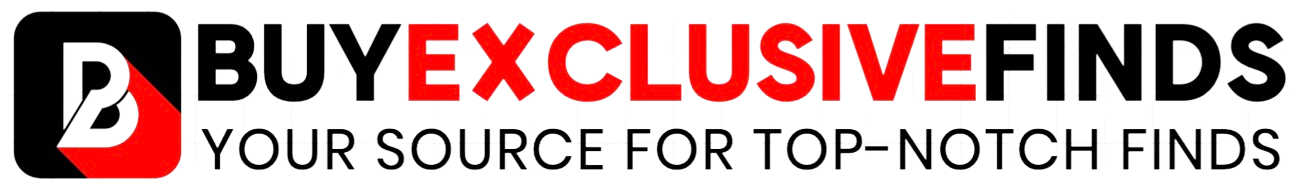Key Takeaways
- No more strict grids – free icon placement on home screens in iOS 18.
- Customizable icons – shift app icons for dark mode and adjust colors in iOS 18.
- Organizable Control Center – customize controls including third-party apps in iOS 18.
Apple’s WWDC 2024 is here, and lots of new changes are coming to iOS 18. One of the more uncharacteristic set of changes coming to iOS 18 comes in the form of new customization options.
While Apple historically hasn’t offered a ton of ways to customize your iPhone, iOS 18 is bringing many new personalization features to your iPhone that have been requested for quite some time. While none of it is Earth-shattering, it is certainly going to make iOS look very different from person-to-person going forward.
WWDC 2024: The biggest announcements from Apple’s developers conference
iOS 18, iPadOS 18, watchOS 11, Vision OS 2, and more — this year’s event is packed with announcements.
Placing icons anywhere
No more strict grids
Apple
Apple’s first big change to customization in iOS 18 is doing away with the famously harsh grids of iOS apps. On any of your home screens, you’ll now be able to organize your apps across your home screen however you’d like. Whether you want large blank spaces across your home screen, or would just prefer a few skipped spots, it’s now all possible with iOS 18.
Customizable icons
Dark mode and more
Apple
Icons across iOS are now receiving a range of customization, with the ability to shift app icons for dark mode and the ability to give complete color shifts to app icons. If you aren’t a fan of the dark version of any given app icon, the icons are all now customizable to be either light, dark, or tied to one specific color. You’ll also be able to adjust the size of home screen icons as to better to take advantage of some of the new spacing features. Combined with the free grid coming to iOS 18 home screens, it’s safe to say that customizable icons will certainly help home screens to stand out.
Organizable Control Center
Putting the control in Control Center
Apple
New to iOS 18 will also be the ability to completely customize control center by adding and organizing controls. This customization will include what’s already available to move around in Control Center, as well as controls from third-party apps. Apple particularly showed controls from Ford during their WWDC presentation. Apple also demonstrated that customizing the Control Center will now be simpler, as you can do so directly from the Control Center without entering the Settings app.
Customize the buttons on your lock screen
No more accidental flashlight
Apple
Those buttons in the bottom corners of your lock screen are now going to be customizable, meaning you can finally get rid of the flashlight button if you frequently find yourself turning it on. Apple showed an option to add a note-taking button as well as a button to quickly open Snapchat.
Trending Products

Cooler Master MasterBox Q300L Micro-ATX Tower with Magnetic Design Dust Filter, Transparent Acrylic Side Panel, Adjustable I/O & Fully Ventilated Airflow, Black (MCB-Q300L-KANN-S00)

ASUS TUF Gaming GT301 ZAKU II Edition ATX mid-Tower Compact case with Tempered Glass Side Panel, Honeycomb Front Panel, 120mm Aura Addressable RGB Fan, Headphone Hanger,360mm Radiator, Gundam Edition

ASUS TUF Gaming GT501 Mid-Tower Computer Case for up to EATX Motherboards with USB 3.0 Front Panel Cases GT501/GRY/WITH Handle

be quiet! Pure Base 500DX ATX Mid Tower PC case | ARGB | 3 Pre-Installed Pure Wings 2 Fans | Tempered Glass Window | Black | BGW37

ASUS ROG Strix Helios GX601 White Edition RGB Mid-Tower Computer Case for ATX/EATX Motherboards with tempered glass, aluminum frame, GPU braces, 420mm radiator support and Aura Sync