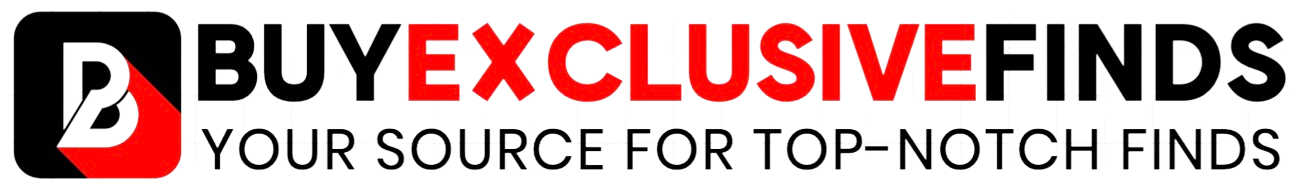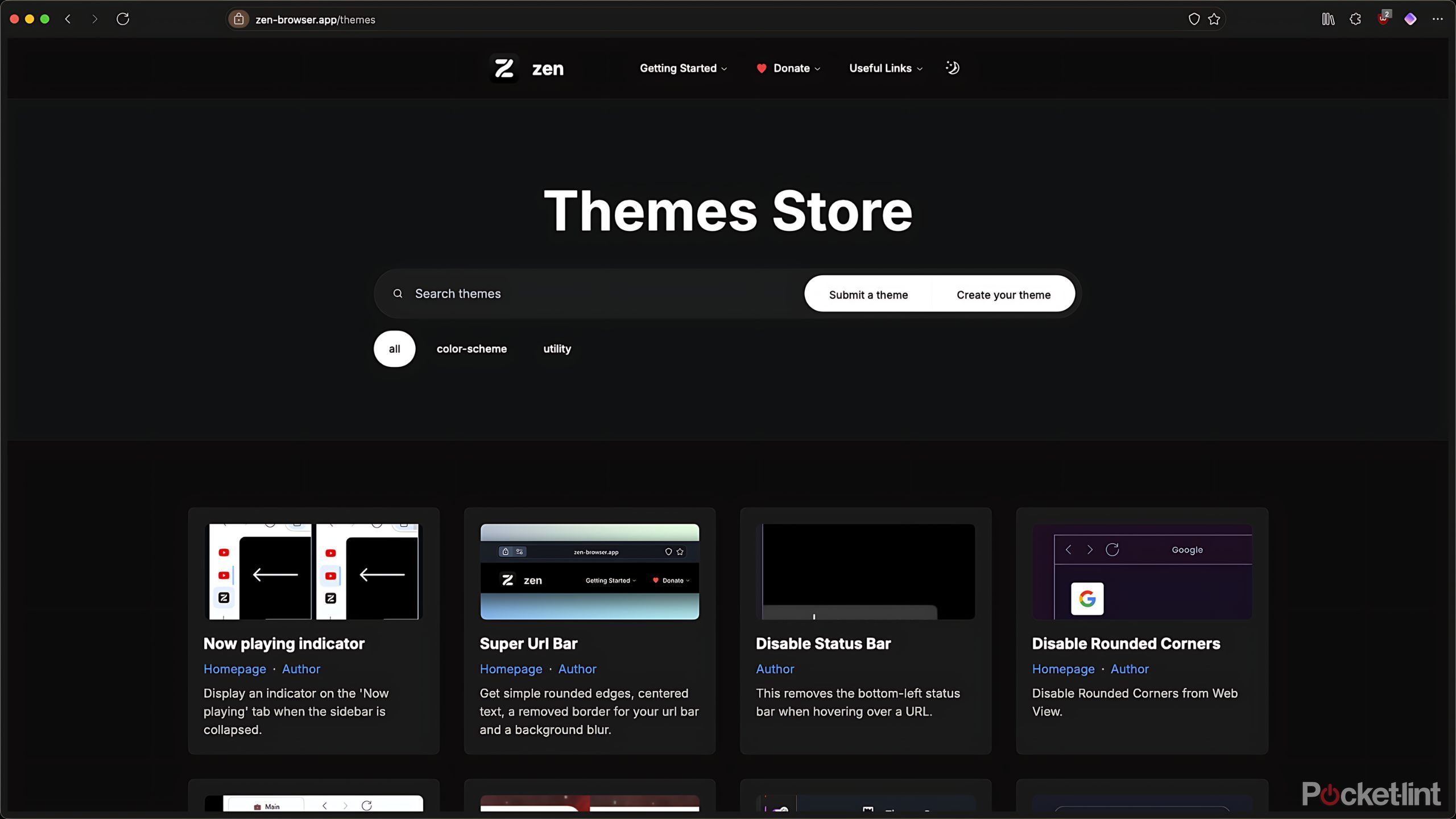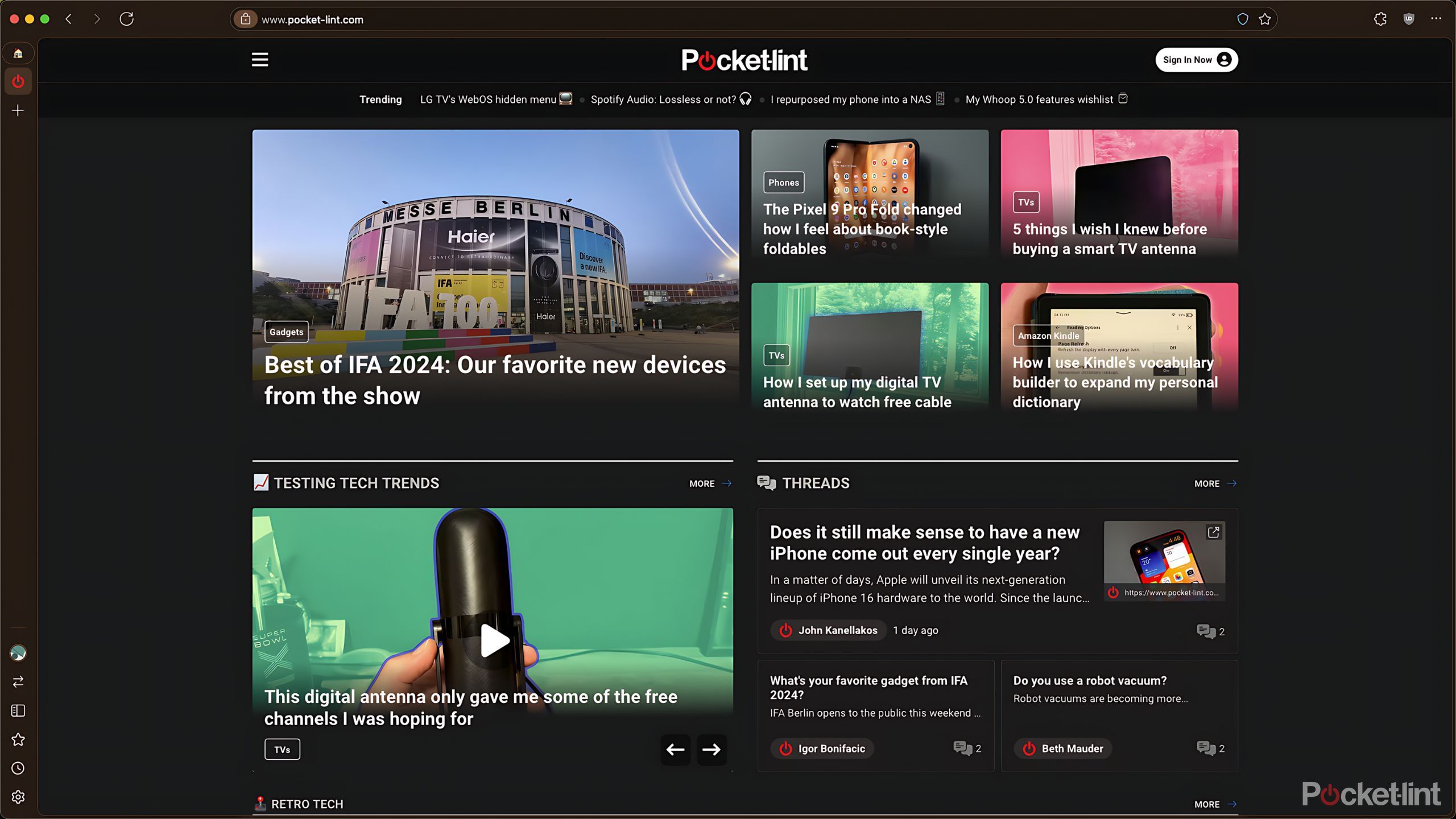Key Takeaways
- Zen Browser is based on Firefox, making it secure and privacy-oriented.
- Zen Browser offers a customizable user interface and unique features like vertical tabs.
- Zen Browser is ideal for current Chrome, Safari, or Firefox users looking to switch for more browsing customization.
There are a lot of web browsers out there, but a lot of them have one thing in common. Many popular browsers such as Google Chrome, Brave, Microsoft Edge, and Arc Browser are all tied together by their base: Chromium. At their heart, these browsers are all built off of Google’s Chromium base. So if you’re wanting to decouple yourself from Google, your two primary options are Safari and Firefox. Or at least, they were.
Recently, the alpha of Zen Browser launched. Zen is based off of Firefox, and is completely open source. For users that want the privacy offered by using Firefox, but also want a top-notch browser experience, Zen looks to satisfy just that niche. To really put it through the ringer, I parted ways with Arc, and completely relied on Zen Browser for one week.
Installation, migration, and set-up
Get ready to learn Firefox buddy.
I’ll admit, right off the bat, I’ve long enjoyed browser hopping. There’s just something satisfying about switching browsers every now and again. Some browsers make switching over an absolutely painless experience. Others make it feel like an absolute chore. Zen Browser lies somewhere in the middle.
The migration to Zen Browser isn’t bad per se, but it has all the cons that come with migrating to Firefox if you’re used to a Chromium experience. Many of your favorite browser extensions simply aren’t going to come with you. The essentials, like an ad blocker or your password manager, will be available. But, more niche extensions are simply going to have to get left behind on your Chromium browser of choice.
That being said, Firefox users should have no problems switching over to Zen Browser. Everything you already love about Firefox is already present, and Zen Browser serves to make the Firefox experience better.
After first installing Zen Browser, which can be done on Windows, Mac, and Linux, you’ll be treated to a quick set-up that involves picking a color scheme and scrolling through a welcome page. From there, the Zen Browser is your oyster.
The Zen Browser experience
A great, customizable user interface.
Zen Browser, like most trendy browsers, opts for a vertical tab layout. It took me a long time to give vertical tabs a chance, but Vivaldi and Arc Browser have fully proven the concept for me. Just the same, Zen Browser’s vertical tabs layout is superb and feels much better than anything available in standard Firefox.
And on the subject of comparison to Firefox, Zen Browser does a lot to improve on the base Firefox experience. Aside from just vertical tabs, Zen Browser feels much more intuitive on the whole. Beyond pulling tabs off of it, Zen Browser gives an incredible facelift to Firefox’s menu bar, which retains the ability to be customized.
The tab bar can be set to automatically hide and show up whenever you hover near it, and it also contains quick access buttons to bookmarks, settings, and browsing history. The tab bar also contains a profile switcher.
One of the greatest parts of the Zen Browser is the community that has popped up around it. At its heart, Zen Browser is a community-driven project. For those with any privacy concerns, Zen being heavily community-oriented and open source should help to assuage any privacy fears. This community can provide a ton of fantastic support in terms of figuring out interesting configurations to bend the browser to your will. The community also makes fantastic themes.
Zen Browser themes aren’t quite like the themes you might associate with Firefox. Zen Browser themes are aesthetic and functional tweaks to the UI. While there aren’t a ton available right now, the ones that are show a lot of promise for the browser’s future. The potential to tweak Zen’s UI until it’s exactly right seems incredible, and the small taste we have of it now is fantastic. I’ve personally gotten great use out of the Super URL Bar theme, which makes your URL bar expand and become the focus of your screen while typing in it.
Aside from the myriad of great features of the UI, Zen Browser is still just a great browser. You’ll have no trouble getting any of your basic browsing needs done with Zen Browser, and if you’re a current Firefox user, it’s absolutely worth checking out.
Would I switch to Zen Browser permanently?
Lots and lots of pros, a few minor cons.
The Zen Browser, in my eyes, is nearly perfect. I am generally very supportive of getting away from the grips of Chromium, but I also realize that there isn’t exactly an exhaustive list of viable alternatives to some of the most popular browsers in use today.
Zen offers a great way to use Firefox in a much more sleek environment. And as much as I love that, I just don’t think I can stick with it. And it’s not Zen Browser, it’s me. I am too used to my current set-up with Arc Browser. And going back to a more traditional browser experience just doesn’t feel right anymore.
But, this is also one of Zen Browser’s greatest strengths. Even though I couldn’t make Zen behave in the exact ways I wanted it to, there’s a lot you can do to make Zen Browser feel nearly exactly like what you want it to feel like. I have no doubts that the future of Zen Browser looks very bright, in no small part due to this customization. A browser that can be tweaked to your heart’s content to feel however you may want it to feel is an ideal that seems to be taking shape with Zen.
For current users of Chrome, Safari, or Firefox, I have zero reservations in full-heartedly recommending Zen Browser. If you can at least give it a try, I’m sure you’ll have no issues getting your ideal browsing experience out of the Zen Browser.
Trending Products

Cooler Master MasterBox Q300L Micro-ATX Tower with Magnetic Design Dust Filter, Transparent Acrylic Side Panel, Adjustable I/O & Fully Ventilated Airflow, Black (MCB-Q300L-KANN-S00)

ASUS TUF Gaming GT301 ZAKU II Edition ATX mid-Tower Compact case with Tempered Glass Side Panel, Honeycomb Front Panel, 120mm Aura Addressable RGB Fan, Headphone Hanger,360mm Radiator, Gundam Edition

ASUS TUF Gaming GT501 Mid-Tower Computer Case for up to EATX Motherboards with USB 3.0 Front Panel Cases GT501/GRY/WITH Handle

be quiet! Pure Base 500DX ATX Mid Tower PC case | ARGB | 3 Pre-Installed Pure Wings 2 Fans | Tempered Glass Window | Black | BGW37

ASUS ROG Strix Helios GX601 White Edition RGB Mid-Tower Computer Case for ATX/EATX Motherboards with tempered glass, aluminum frame, GPU braces, 420mm radiator support and Aura Sync