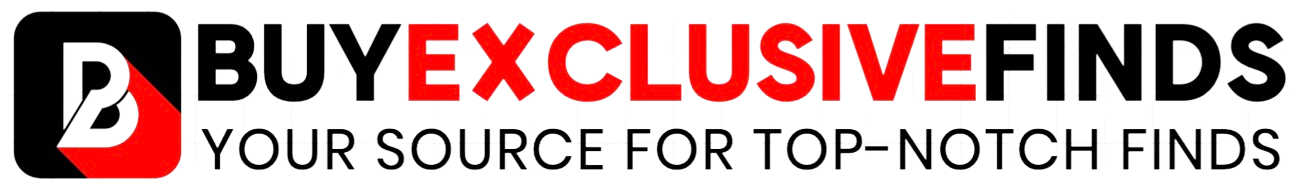Key Takeaways
- Suspiciously cheap AirPods are most likely fakes. Trust the serial number — if it’s invalid, they’re not legit.
- Check for unique iPhone features like spatial audio. Hardware errors, odd colors, and eartips are giveaways.
- Use an iPhone for connection. Real AirPods will display connection cues and battery life. Don’t be fooled by fakes.
Whether you’re considering buying some AirPods you found cheap, or you bought your AirPods secondhand, or you were gifted some that seem “off,” it’s probably worth it to check and see if your AirPods are actually real. This is especially true if you notice any key features are missing from them, or if they don’t look quite right.
With a keen eye and knowing what to look for, you can pretty easily determine whether your AirPods are fake by checking a few key factors. Some of these can be done before you buy them, and some of them after they’re in your possession.
Best AirPods Pro 2 skins for your USB-C case
Tired of the plain, white AirPods case? Stand out from the rest with these second- gen AirPods Pro 2 skins.
1 Consider if the deal is too good
The pods might be too cheap to be true
Allef Vinicius on Unsplash
When you see AirPods on sale for a ridiculously cheap price, you’re probably dealing with a fake. In general, if you’re seeing AirPods Pro going for under $150 new, or the AirPods Max for less than $400, you should definitely be skeptical. Older generations might be resold for much cheaper, so do keep that in mind. If you’re buying supposedly refurbished AirPods, you can expect them to be a fair amount less than the original price, but not by a lot.

Best AirPods deals: Save up to $60 on noise-cancelling AirPods Pro
Almost all Apple AirPods models are discounted right now, making it the perfect time for a headphone upgrade.
2 Look for the serial number
Check the box, your settings, and on the case
The bottom of the box the AirPods came in should have a serial number on it. If you enter that serial number into Apple’s coverage checker, it’ll tell you whether it’s covered under warranty currently, and if the serial number isn’t valid. If the serial number isn’t valid, you’ve got yourself a case of fake AirPods. However, if it is valid, that’s not a guarantee that they’re real.
If you don’t have the case the AirPods came in, you can also check the serial number by going to Settings > Bluetooth and clicking the information button next to the AirPods in the Bluetooth menu. Additionally, if your headset is real, there will be a serial number on the inside of the AirPods case underneath the cap.
If you have the box the AirPods came in, you can compare the serial number on the box to the serial number on the AirPods. If the numbers don’t match, something is amiss.
3 Check the features when connected to an iPhone
See if all the settings check out
There are features that come with AirPods specifically for iPhone users that aren’t exactly easy to replicate for counterfeiters. If you check out a couple of these features, you’ll pretty certainly determine whether you’ve got a fake on/in your hands.
First, before pairing them, just open the case with the AirPods inside near your phone. If the AirPods are for sure real, a card will show up on the screen allowing you to connect to the AirPods. After pairing, you can then open the AirPods case by the phone to see if it shows you a card on the screen with battery life information. If it does, you’ve got some real AirPods. If not, there might be a problem.
You can also check to see if you can use spatial audio with them if they’re supposedly one of the newer AirPods. If you can’t set up and use spatial audio, these earbuds are not what they seem.

Why do my AirPods keep disconnecting? How to troubleshoot and fix
Apple’s AirPods are designed to seamlessly connect and disconnect, but here’s what to do when they don’t work.
4 Look for hardware errors
Is the color wonky? Eartips wrongly sized?
A lot of the time, counterfeiting is done pretty sloppily. If you take a closer look at the packaging, you’ll probably notice a few errors right off the bat, like spelling mistakes, formatting mistakes, and strange typefaces. Additionally, the earbuds might not look quite like AirPods, they might be shaped differently, have a slightly different color, or maybe the wrong kind of ear tips. Maybe the charging port is micro USB instead of USB-C or the older Lightning ports. These are all telltale signs that you’ve got some counterfeit AirPods on your hands.

3 tricks for making your AirPods sound louder
These are my go-to’s when my AirPods aren’t playing my music or podcasts as loud as I want.
5
FAQ
Q: What do I do if my AirPods are fake?
If you’ve determined your AirPods are fakes, there’s unfortunately not a ton that you can do. Apple won’t let you return them because it wasn’t the manufacturer, and they won’t replace them with real ones. You can return them to the seller you got them from and hope that you get your money back, but that’s up to the seller. You can also try getting in touch with your credit card company if you paid that way and see if you can get a charge back, but that might not work out either.
Q: How do I avoid accidentally buying fake AirPods?
It’s important to practice discretion when buying any tech products from a third party seller, so you don’t find yourself in this situation in the first place, especially since Apple products are so often counterfeited. Make sure you buy AirPods directly from Apple or from authorized Apple resellers.
Q: What if I want more budget-friendly AirPods?
If you’re looking for new earbuds but don’t have the money to drop on new AirPods, instead of buying fake AirPods for cheap, consider buying some more affordable earbuds instead. Our AV editor tested the OnePlus Buds 3 recently and found they were a great alternative to AirPods, at just under $100. There are a lot of really great, affordable options out there that are a way better purchase than counterfeit AirPods.
Trending Products

Cooler Master MasterBox Q300L Micro-ATX Tower with Magnetic Design Dust Filter, Transparent Acrylic Side Panel, Adjustable I/O & Fully Ventilated Airflow, Black (MCB-Q300L-KANN-S00)

ASUS TUF Gaming GT301 ZAKU II Edition ATX mid-Tower Compact case with Tempered Glass Side Panel, Honeycomb Front Panel, 120mm Aura Addressable RGB Fan, Headphone Hanger,360mm Radiator, Gundam Edition

ASUS TUF Gaming GT501 Mid-Tower Computer Case for up to EATX Motherboards with USB 3.0 Front Panel Cases GT501/GRY/WITH Handle

be quiet! Pure Base 500DX ATX Mid Tower PC case | ARGB | 3 Pre-Installed Pure Wings 2 Fans | Tempered Glass Window | Black | BGW37

ASUS ROG Strix Helios GX601 White Edition RGB Mid-Tower Computer Case for ATX/EATX Motherboards with tempered glass, aluminum frame, GPU braces, 420mm radiator support and Aura Sync