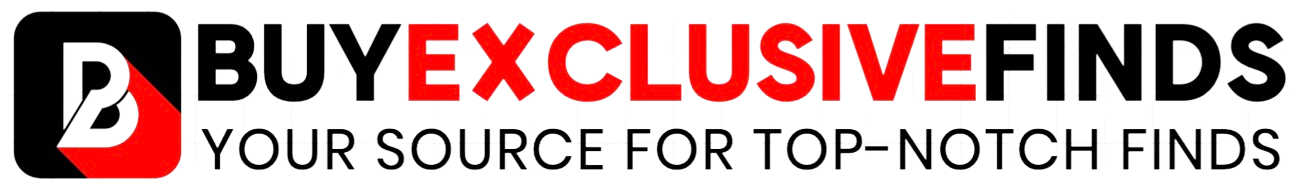Key Takeaways
- The PlayStation 5 lacks an obvious browser, but a hidden one exists.
- You can access it via linking up to your YouTube account.
- The browser lacks tabs and an address bar, so there’s generally very limited use for it.
For Xbox players or PlayStation 4 owners making the jump to PlayStation 5, you might be surprised to find that Sony’s latest console doesn’t come with a browser. While you might not think much of it at first, there are a few valid reasons why someone might want to access a browser from their console, such as accessing streaming sites that don’t have dedicated apps.
Luckily, there is a way to access a browser on the PS5 — thankfully, it’s pretty simple to do. But, it does come with a few caveats.
How to access the hidden browser on your PS5
A simple race to Google
The PS5’s browser requires a little bit of legwork to get to, but nothing overly complicated.
- Open the Settings.
- Select Users and Accounts.
- In the Users and Accounts menu, scroll down to Linked Services.
- Select YouTube from the list of services.
- Select Link.
- Select Use Browser.
- On the Google sign-in menu, click Terms.
- Scroll to the very bottom of the Terms of Service.
- Click Google.
After all of that, you’ll now find yourself on the Google homepage. From there, you can search for anything you want and go to any website accessible through Google. While it is a little convoluted, the result of having an internet browser at the end of all of it is undeniable. However, the question remains: Is it actually worth using?
The limitations of the PS5’s hidden browser
No tabs, no address bar
When you think of a web browser, your mind probably immediately goes to a few essential components that make it usable, such as having multiple tabs open and being able to quickly go to any website from the address bar, or even having bookmarks. Unfortunately, the hidden PS5 browser has none of these things. After all, it is just there to help you log in to services — it’s not exactly meant to give you the exhaustive browsing experience you’d get with a laptop or tablet.
If it’s the difference between watching something on your TV or on a considerably smaller screen, it’s not really a contest.
With that in mind, is it even worth the hassle to use? Well, that depends on you and what you’re using it for. Sometimes, certain websites and services that you may want to access on your TV don’t have dedicated apps, so a web browser on your console is the perfect way to access them. While a browser that requires a multistep process to even begin using can be annoying, if it’s the difference between watching something on your TV or on a considerably smaller screen, it’s not really a contest.
However, if you don’t really need to access a site on your TV, you’re better off sticking to the phone in your pocket or walking over to the computer on the desk. It’ll take less time than accessing this browser, anyway.
Trending Products

Cooler Master MasterBox Q300L Micro-ATX Tower with Magnetic Design Dust Filter, Transparent Acrylic Side Panel, Adjustable I/O & Fully Ventilated Airflow, Black (MCB-Q300L-KANN-S00)

ASUS TUF Gaming GT301 ZAKU II Edition ATX mid-Tower Compact case with Tempered Glass Side Panel, Honeycomb Front Panel, 120mm Aura Addressable RGB Fan, Headphone Hanger,360mm Radiator, Gundam Edition

ASUS TUF Gaming GT501 Mid-Tower Computer Case for up to EATX Motherboards with USB 3.0 Front Panel Cases GT501/GRY/WITH Handle

be quiet! Pure Base 500DX ATX Mid Tower PC case | ARGB | 3 Pre-Installed Pure Wings 2 Fans | Tempered Glass Window | Black | BGW37

ASUS ROG Strix Helios GX601 White Edition RGB Mid-Tower Computer Case for ATX/EATX Motherboards with tempered glass, aluminum frame, GPU braces, 420mm radiator support and Aura Sync