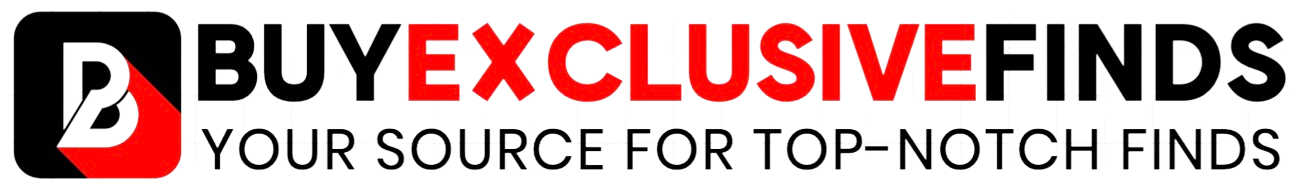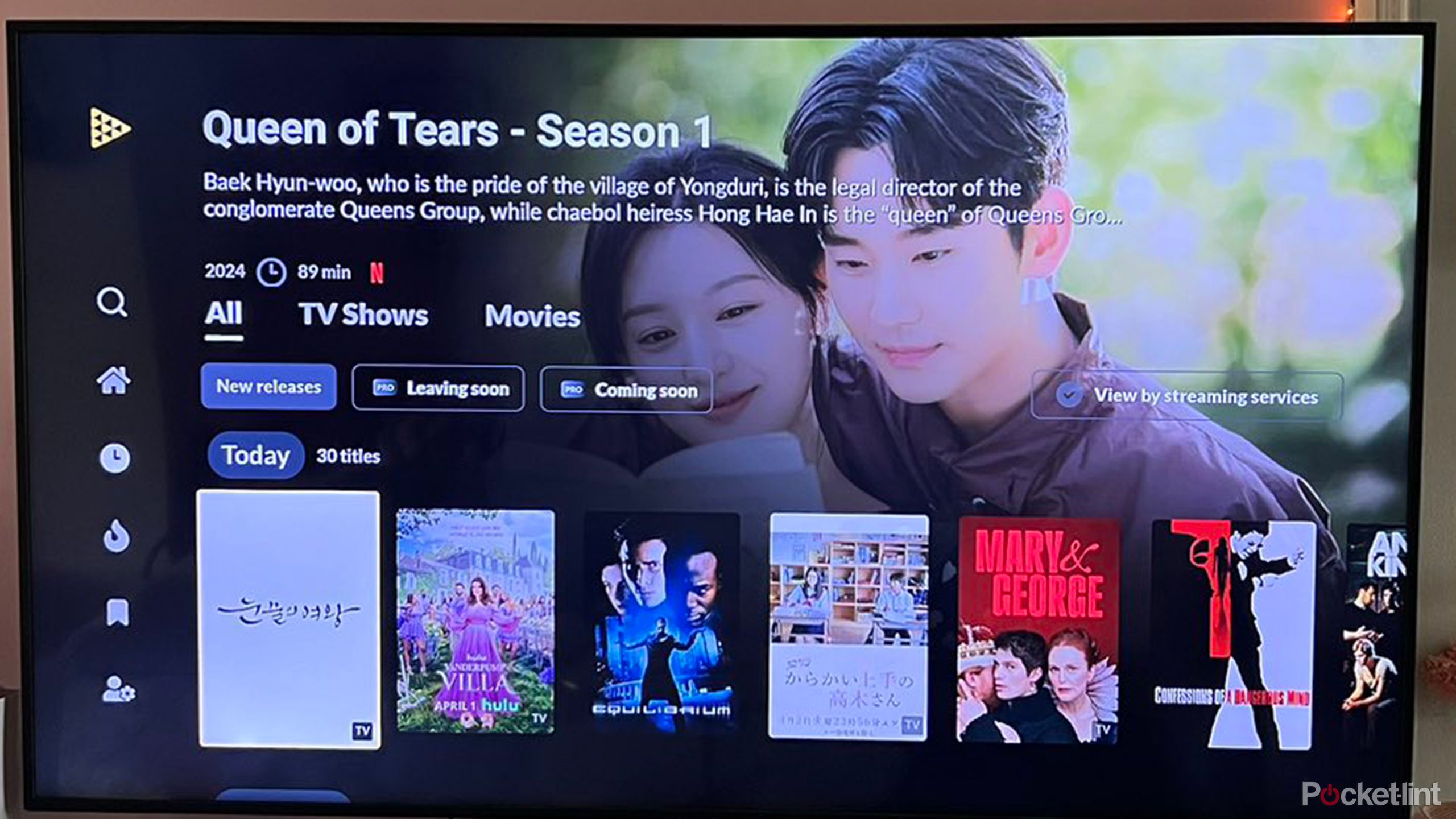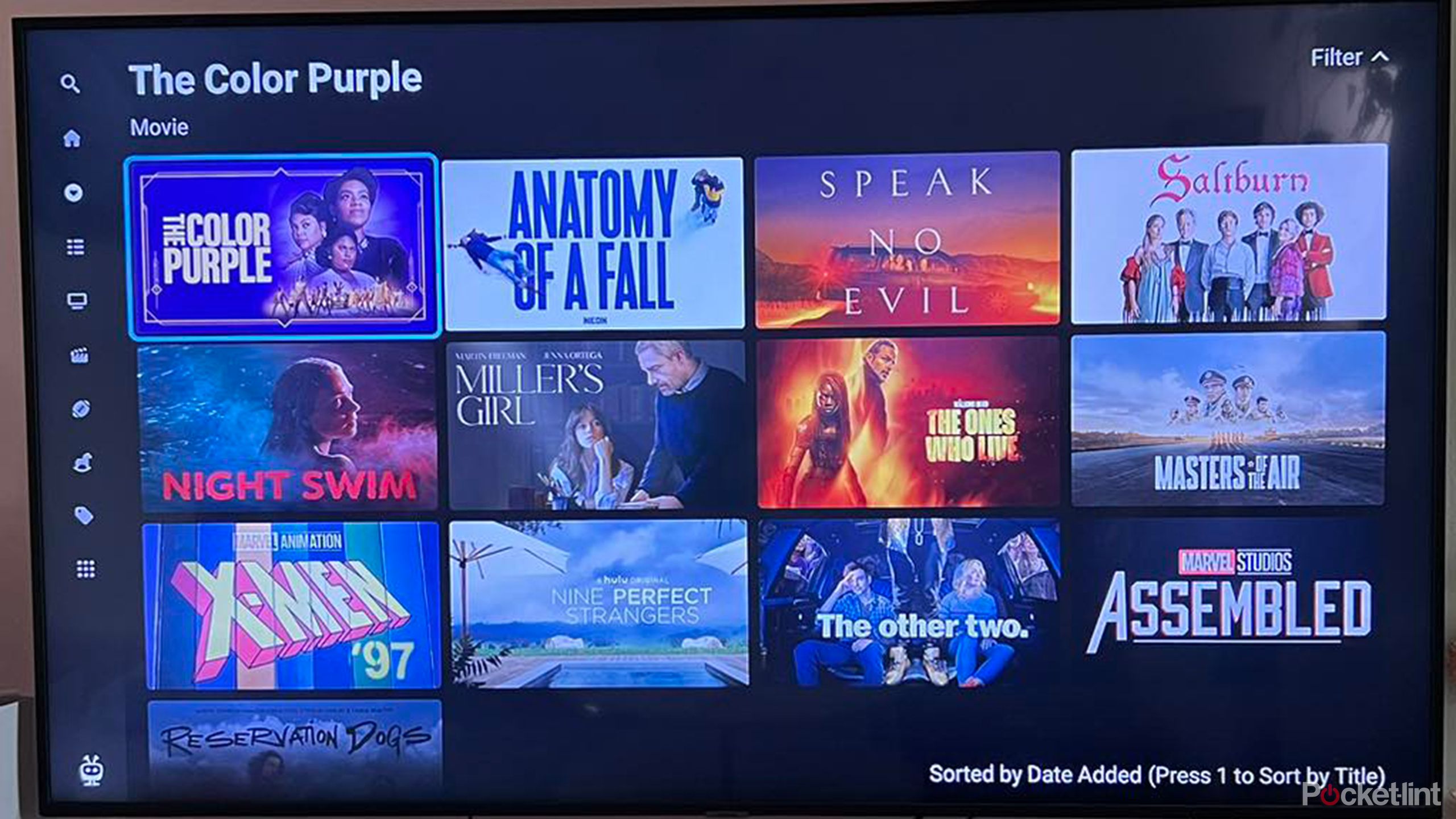Key Takeaways
- AI can assist with searching for titles and organizing your watch lists.
- Gemini should be able to preview content in order to provide useful warnings.
- Ask Gemini about what’s happening on screen and to keep track of your subscriptions.
The Google I/O conference today brought with it a slew of announcements, innovations, and ideas, every single one of which involved AI. While there was a lot of excitement surrounding what Google’s artificial intelligence Gemini can do, and no shortage of questions and concerns, Google discussed very little about Android, and nothing about Google TV.
How I joined the waitlist for Google’s Veo AI video tool
Google’s Veo takes text prompts and turns it into video, and you can sign up for its experimental tool waitlist today.
It definitely left avid content consumers like myself a little unimpressed. Still, based on what was learned about Gemini, and the ways in which it is enhanced by the Android system when used on a smartphone, it’s easy to see what could follow for use when it comes to entertainment. Here’s where I see AI helping out.
1 Better search function
AI should make it easier to find new and familiar titles
A good chunk of the presentation showed the ways in which Gemini can help answer complex questions and follow along in conversations. That kind of attention is important, and should be useful in discovering new content and finding out what you want to watch. The “more like this” option under some Netflix titles, or the “because you watched” part of most streaming services can be consolidated and optimized with the help of AI, and ideally, it should do away with mindless scrolling.

7 TV operating systems: ranked worst to best
For a ‘smart’ platform, most TV operating systems are surprisingly dumb.
For example, I, like many others, am on a Korean content kick, and I’m ready for more Physical 100, Parasyte: The Grey, Silent Sea, and The Glory. Netflix knows this, and shows me a lot of titles I might like, but AI will be able to answer specific questions, and help me whittle down the list so I don’t have to give every show a 15 or 20 minute test run.
0:26

TiVo’s streaming stick enhanced my smart TV and leveled up my content game
Fast navigation and easy access to content make it easier to find what I want to watch.
I think JustWatch is a great app for managing your content consumption, from creating lists of titles you want to watch to telling you what’s new on any service you subscribe to. And it’s conveniently available to download on Google TV. But Gemini can make life so much easier when it comes to organization, tracking, and deciding on what titles to watch next.
2 Content warnings
AI can prepare you for what’s to come
Multimodal was the buzzword of the event, but even if it was overused, it is important to note. Essentially, Gemini can discern text, images, audio, and video, and I think it can help greatly when you want to know a bit about what you’re about to watch. I see a lot of help in the way of content or trigger warnings. Yes, you can search online to learn out everything you need to know about a particular film or show ahead of time, but that information isn’t necessarily easy to find or parse, and there is no guarantee that the info is spoiler free, or completely accurate.
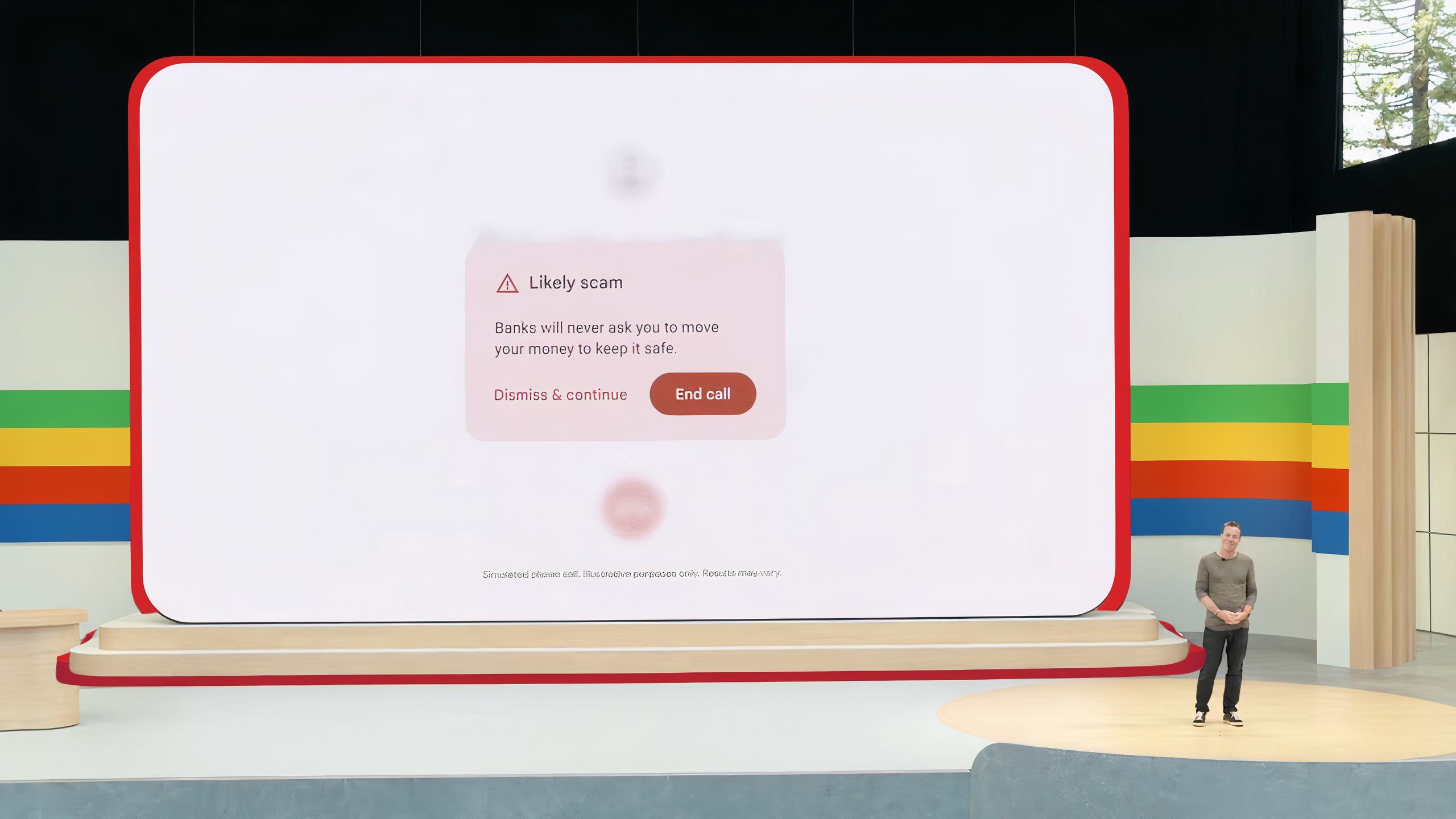
Gemini AI is Google’s new secret weapon against spam calls
Pixel phones are morphing into the bane of every phone scammers’ existence.
I see Gemini taking information about titles online, and maybe even watching the content for you ahead of time to let you know if there is anything that might be upsetting (in an example, Gemini answered a question about what was in a YouTube video). For example, many viewers may be triggered by scenes of sexual violence and may want to avoid such often unnecessary scenes in a film. Perhaps AI can skip over that part of the content or just let you know when it’s about to come and stop the film.
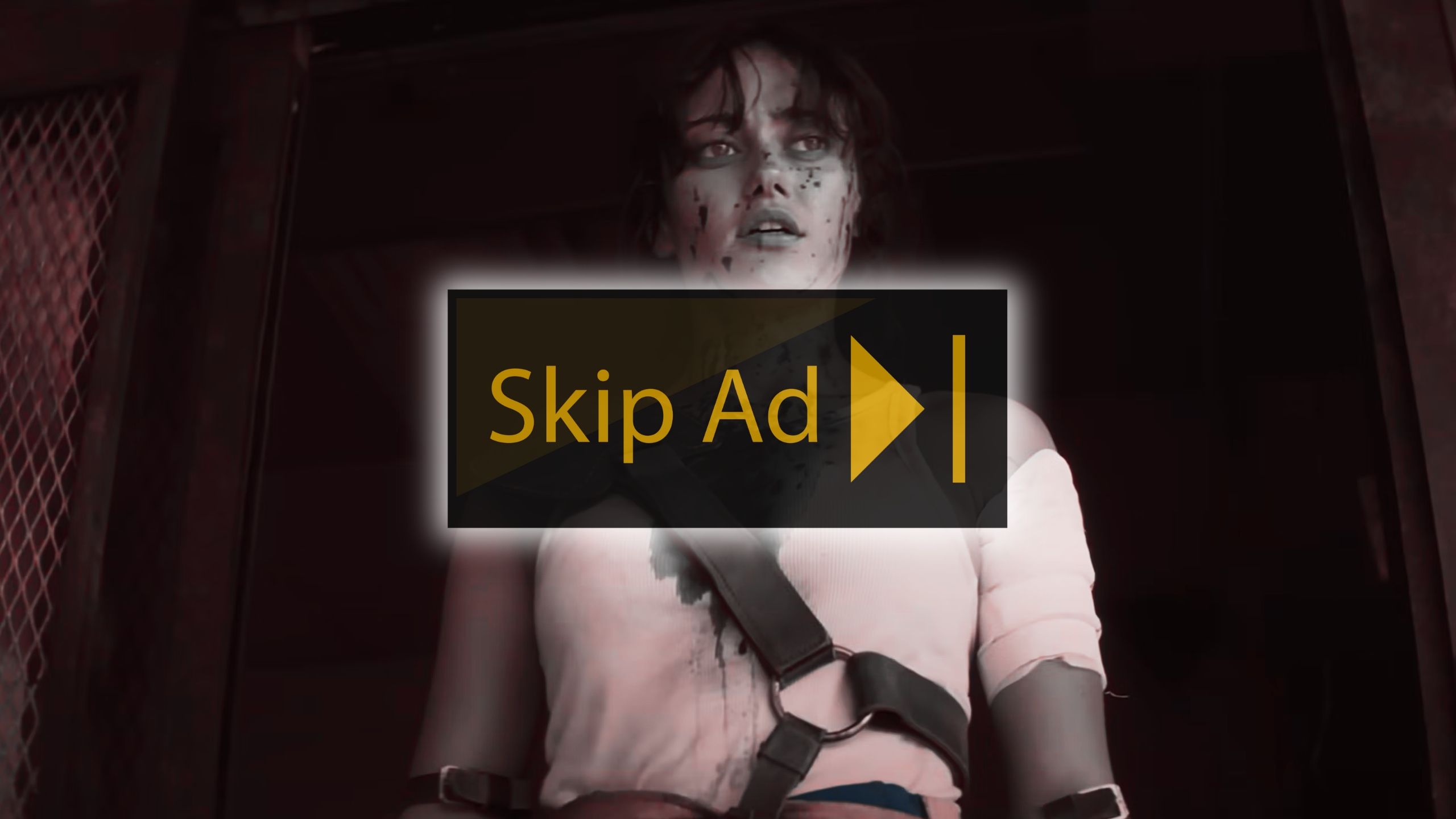
How to remove Prime Video’s new intrusive ads
You’ll probably have to upgrade, but you can use the web or any Prime Video app.
It can also provide a bit of comfort when watching something stressful, perhaps. I think of Anatomy of a Fall, an often dark, sometimes funny film about the mysterious death of a husband and father. It would be great if Gemini could just reassure me ahead of time that (spoiler alert), the family dog lives, despite a very tense scene towards the end of the film. I want surprises and drama in a film, but I’m not here for dead animals.
The same kind of warnings or precautions can serve those with sensory issues, where flashing lights or strobe effects can cause serious disorientation and physical pain. All of these content warnings are available online somewhere, but with Gemini, I want to be able to know ahead of time and have a solution for avoiding such problems.
3 Asking questions
AI is here to help you keep up
Anyone who invested in a Game of Thrones Blu-ray may recall a feature I found incredibly helpful. At any point, you could pull up a side menu during a scene, and it would tell you the names of the characters on the screen, where they were located in the world, and any other relevant information. It did not include any spoilers whatsover, but simply provided some basic useful information in a show so vast and dense.
There’s no reason to believe you can’t ask Gemini about what’s happening in the scene of a show you’re watching, whether that’s asking them to remind you of someone’s name or wondering if you missed anything; and it can all be spoiler-free.
I’m expecting Gemini to take this idea and make it more personal and immediate. There were demonstrations at Google I/O showing how Gemini could identify what was going on in videos and on screens, in which a user would circle an item or simply ask a general question based on what the camera was looking at. There’s no reason to believe you can’t ask Gemini about what’s happening in the scene of a show you’re watching, whether that’s asking them to remind you of someone’s name or wondering if you missed anything; and it can all be spoiler-free.

Tech companies, please stop mistreating our retro gadgets
It’s been a hard start to summer for retro gadgets, with tech giants like Apple and Google declaring war as they show off their newest products.
Beyond that, maybe you want to know what someone is wearing or the name of an actor who you’ve seen in a bunch of other places. For all the spying that TVs do, it would be helpful if Gemini could remind me of what else I just watched that also had that actor in it, and remind me his name, too.
4 Manage my services
Keep tabs on streaming expenses
One of the more practical applications of Gemini in the presentation was having the AI search through emails and files to collect data on a specific topic. It can manage expenses and help you keep track of useful information that may be spread across different places.
Despite Google TV’s absence at Google I/O there was plenty shown about Gemini that can be applied to watching TV and making life easier and more comfortable when it comes to enjoying entertainment.
With that in mind, I want my Google TV to keep track of all my subscription services. I should be able to pull up a menu that lists everything I subscribe to, what I’m paying per month or year, and when the service expires. And while it’s at it, I think I’d like Gemini to let me know which services I use more than others. Tell me the hours and content I’ve logged on one app versus another, because those subscription fees can pile up, and maybe I don’t need to pay for a fifth or sixth service.

5 Google TV tips and tricks to enhance your smart TV experience
With a few of our favorite settings and features, you can quickly elevate your Google TV and streaming experience.
Despite Google TV’s absence at Google I/O there was plenty shown about Gemini that can be applied to watching TV and making life easier and more comfortable when it comes to enjoying entertainment.
Trending Products

Cooler Master MasterBox Q300L Micro-ATX Tower with Magnetic Design Dust Filter, Transparent Acrylic Side Panel, Adjustable I/O & Fully Ventilated Airflow, Black (MCB-Q300L-KANN-S00)

ASUS TUF Gaming GT301 ZAKU II Edition ATX mid-Tower Compact case with Tempered Glass Side Panel, Honeycomb Front Panel, 120mm Aura Addressable RGB Fan, Headphone Hanger,360mm Radiator, Gundam Edition

ASUS TUF Gaming GT501 Mid-Tower Computer Case for up to EATX Motherboards with USB 3.0 Front Panel Cases GT501/GRY/WITH Handle

be quiet! Pure Base 500DX ATX Mid Tower PC case | ARGB | 3 Pre-Installed Pure Wings 2 Fans | Tempered Glass Window | Black | BGW37

ASUS ROG Strix Helios GX601 White Edition RGB Mid-Tower Computer Case for ATX/EATX Motherboards with tempered glass, aluminum frame, GPU braces, 420mm radiator support and Aura Sync