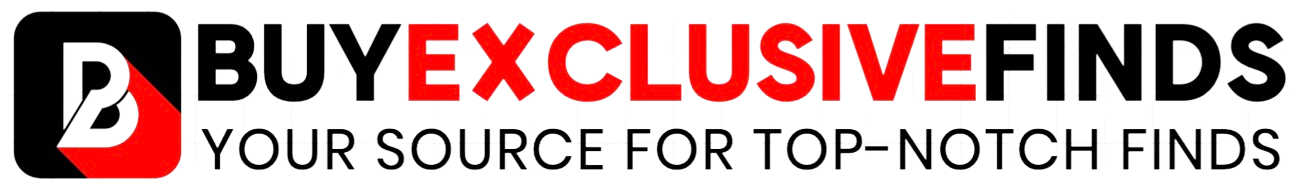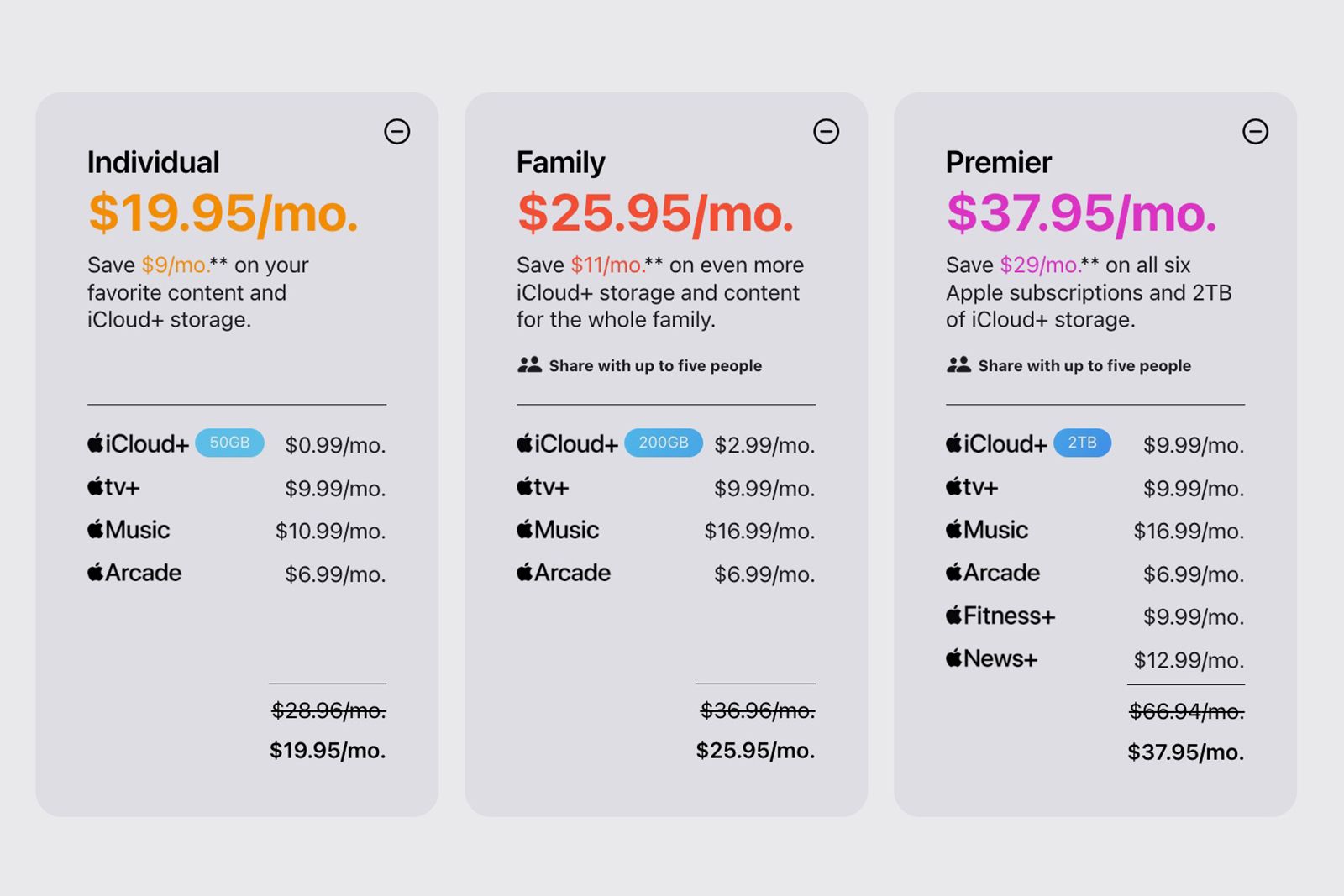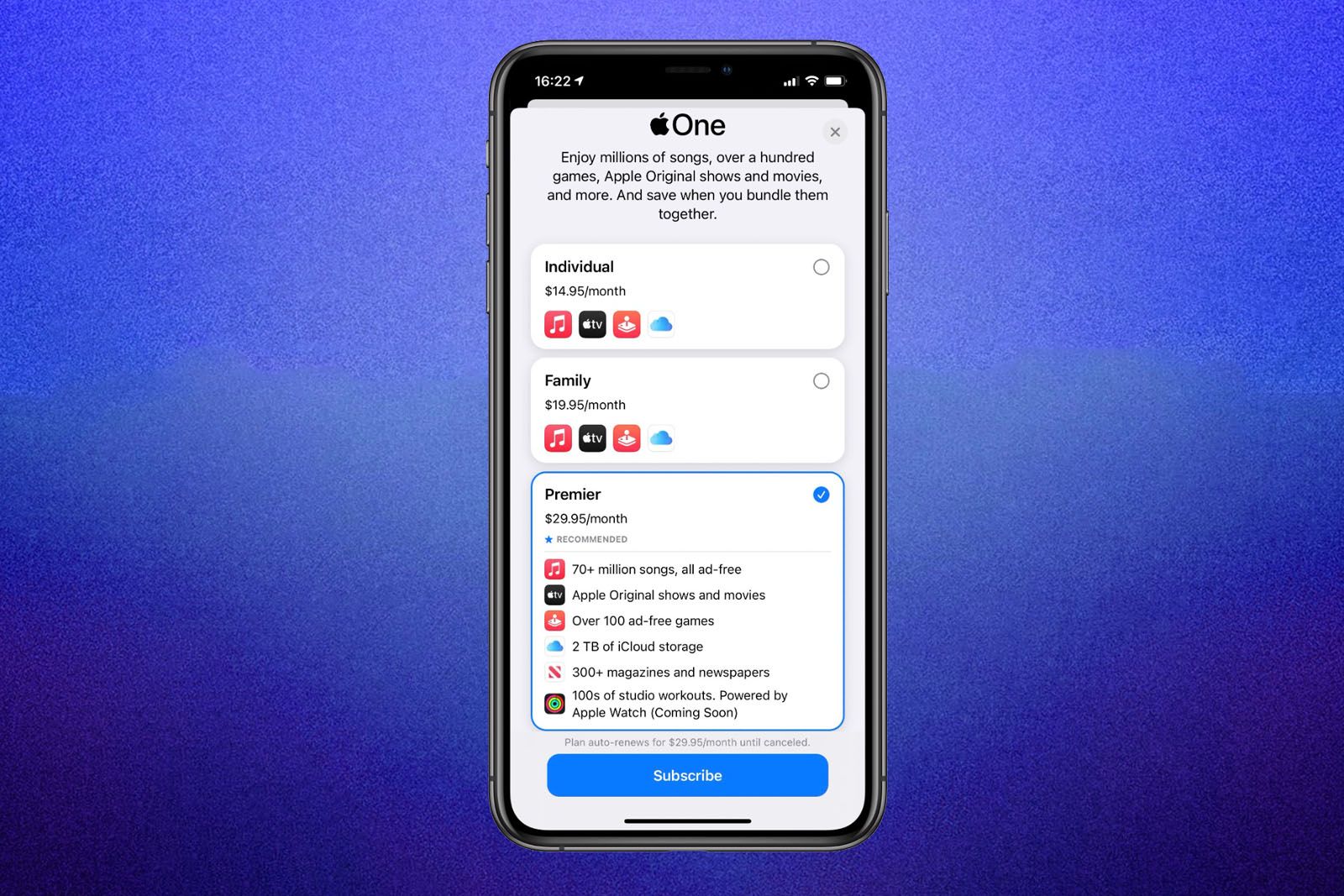Key Takeaways
- Apple One is a subscription bundle that combines various Apple services and offers better value.
- There are three tiers available: Individual, Family, and Premier, each offering different services and iCloud storage options.
- Apple One saves subscribers money, with savings ranging from $9 to nearly $29 depending on the plan. It is available in over 100 countries.
Apple has put a lot of effort and money into its various subscription services over the last few years, from Apple Music to Apple Fitness+. You can subscribe to the various services offered by Apple individually, or you can opt to subscribe to Apple One, which bundles the services together to offer better value.
Here’s everything you need to know about the Apple One bundle.
Apple
What is Apple One?
- Subscription bundle to Apple services
- Three tiers available
- Includes access to iCloud storage
Apple’s services bundle for Apple Music, Apple TV+, Apple Arcade, Apple News+, and Fitness+ launched in October 2020. There are three tiers available under Apple One: Individual, Family, and Premier.
Apple One tier differences
If you’re confused about the different Apple One subscription tiers, here’s an easy breakdown:
- Individual: Apple Music, Apple TV+, Apple Arcade, and 50GB of iCloud+ storage.
- Family: Up to five members of your family get Apple Music, Apple TV+, and Apple Arcade, and 200GB of iCloud storage.
- Premier: Includes all the other benefits, but ups the iCloud+ storage to 2TB per month and adds subscriptions to the News+ magazine and newspaper service and the Fitness+ service.
Services available with Apple One explained
And here’s an explantion of each service bundled in Apple One:
- iCloud+: Provides up to 2TB of storage for a variety of files, including photos and videos. Features synchronization across devices and privacy protection.
- Apple TV+: Offers a range of TV shows, movies, and children’s content, including Apple’s original productions. New content is added monthly.
- Apple Music: Allows streaming or downloading from a library of over 100 million songs and 30,000 playlists. Includes Spatial Audio and a live music radio station. Ad-free.
- Apple Arcade: Access to a collection of over 200 games, free from ads and additional in-app purchases. Available for play online or offline on Apple devices.
- Apple Fitness+: Features a variety of workout types, including HIIT, Yoga, and Meditation, with new sessions added weekly. Duration ranges from 5 to 45 minutes.
- Apple News+: Provides access to a wide range of magazines and newspapers, covering local news and sports. Also includes audio stories.
Apple
How much does Apple One cost?
- Individual plan: $19.95
- Family plan: $25.95
- Premier plan: $37.95
Apple One definitely saves you money on your suite of Apple Subscription services, but just how much it saves you depends on the plan.
At $20 per month, the Individual plan saves subscribers about $9 over separately subscribing to all the services. The Family plan, which costs $26 per month, saves subscribers around $11. The real value option, though, is in the Premier plan, which costs $29.95 a month but works out to nearly $29 of savings.
Service |
Individual |
Family |
Premier |
|---|---|---|---|
|
Apple Music |
$10.99/mo. |
$16.99/mo. |
$16.99/mo. |
|
Apple TV+ |
$9.99/mo. |
$9.99/mo. |
$9.99/mo. |
|
Apple Arcade |
$6.99/mo. |
$6.99/mo. |
$6.99/mo. |
|
iCloud (50GB) |
$0.99/mo. |
– |
– |
|
iCloud (200GB) |
– |
$2.99/mo. |
– |
|
iCloud (2TB) |
– |
– |
$9.99/mo. |
|
Apple Fitness+ |
– |
– |
$9.99/mo. |
|
Apple News+ |
– |
– |
$12.99/mo. |
|
Total cost of services |
$28.96/mo. |
$36.96/mo. |
$66.94/mo. |
|
Apple One plan cost |
$19.95/mo. |
$25.95/mo. |
$37.95/mo. |
|
Savings with Apple One |
$9/mo. |
$11/mo. |
$29/mo. |
For extra savings, customers who pay with an Apple Card in the US will get an extra 3 per cent cash back.
Is there a free trial?
Yes, you get a free trial with Apple One, and here’s what it includes:
- Free trial for new subscriptions: Any Apple subscriptions included in Apple One that you don’t already have are free for the first month of your Apple One subscription.
- Existing subscriptions: If you’re currently paying for any subscriptions included in Apple One, you’ll continue to be charged for them separately until your Apple One free trial ends. Once the trial is over, and you switch to a paid Apple One plan, these separate charges will stop.
- Automatic renewal: After the free trial, your Apple One plan will automatically renew as a monthly subscription.
How does Apple One work?
- Charged monthly
- Cancel any time
- 30-day free trial
Apple One works similarly to other bundle subscriptions like Amazon Prime and Google One. Users are charged once a month for the entire package they’re subscribed to and can access the apps/services on any device that supports them.
You’ll be able to change your subscription whenever you want if you ever decide to upgrade or downgrade to another tier. Users still get a 30-day free trial for services that they haven’t tried yet, as well.
One other thing to consider when deciding on which plan to use: the Family and Premier plans allow users to add up to five other people to their subscription. The Individual plan doesn’t allow any, although you could just share a single username.
Purchasing additional iCloud storage
You also have the option to buy extra iCloud storage in addition to what’s already provided in your Apple One plan. If your family requires more iCloud storage than what the Apple One plan offers, the family member who subscribed to Apple One can purchase additional iCloud storage. When combining both the Apple One and an iCloud+ plan, your family can share a total of up to 14TB of iCloud storage.
Apple One
How to sign up for Apple One
First-time subscribers
To subscribe to Apple One, head to “Settings” on your iPhone, iPad or iPod touch, tap on your name at the top, and then “Subscriptions”. You should then see a box labelled “Get Apple One” above any existing subscriptions you may have. Tap on that and it will bring up the different plans. Simple.
- Open the Settings app on your iOS device.
- Go to Your Name at the top of Settings.
- Select the Subscriptions menu.
- Select Get Apple One or Try it Now.
- Choose the Apple One tier you want.
- Select Start Free trial.
If you already have an Apple subscription, like to Apple TV+, you’ll receive a pro-rated refund for any days remaining on your existing subscription(s).
Once you have subscribed to Apple One, you can switch between Individual, Family and Premier plans whenever you want. You can also unsubscribe and choose individual services instead.
Canceling your subscription
You can cancel your Apple One subscription at any time. To cancel, go to Settings > [Your Apple ID] on your iPhone. Do so at least a day before your monthly renewal date to avoid being charged.
How to access your Apple One subscription
Once you subscribe, you can enjoy your Apple One subscriptions anywhere they’re available, including:
- iPhone and iPad (All services)
- The web (Apple Music and Apple TV+)
- Apple TV and select smart TVs (Apple Music, Apple TV+, and Apple Fitness+)
- Apple Watch (Apple Fitness+)
- Android devices (Apple Music)
- Third-party streaming devices (Apple Music and Apple TV+).
Sharing with family
You can share your Apple One subscription with your family once ypu subscribe to either the Apple One Family or Premier plan.
- Open settings: Go to the ‘Settings’ app on your iPhone, iPad, or Mac.
- Access Apple ID: Tap on your name to access your Apple ID settings.
- Initiate Family Sharing: Select ‘Family Sharing’, then follow the on-screen instructions to create your family group.
- Invite family members: Choose ‘Add Family Member’, enter their Apple ID emails, or send an invitation.
- Automatic sharing: Once accepted, family members will have access to Apple One services, including Apple TV+ and Apple Arcade, which are also available for sharing with the Individual plan.
Is Apple One available now?
Apple One bundle is available in over 100 countries and regions, including in the US and UK.
Trending Products

Cooler Master MasterBox Q300L Micro-ATX Tower with Magnetic Design Dust Filter, Transparent Acrylic Side Panel, Adjustable I/O & Fully Ventilated Airflow, Black (MCB-Q300L-KANN-S00)

ASUS TUF Gaming GT301 ZAKU II Edition ATX mid-Tower Compact case with Tempered Glass Side Panel, Honeycomb Front Panel, 120mm Aura Addressable RGB Fan, Headphone Hanger,360mm Radiator, Gundam Edition

ASUS TUF Gaming GT501 Mid-Tower Computer Case for up to EATX Motherboards with USB 3.0 Front Panel Cases GT501/GRY/WITH Handle

be quiet! Pure Base 500DX ATX Mid Tower PC case | ARGB | 3 Pre-Installed Pure Wings 2 Fans | Tempered Glass Window | Black | BGW37

ASUS ROG Strix Helios GX601 White Edition RGB Mid-Tower Computer Case for ATX/EATX Motherboards with tempered glass, aluminum frame, GPU braces, 420mm radiator support and Aura Sync