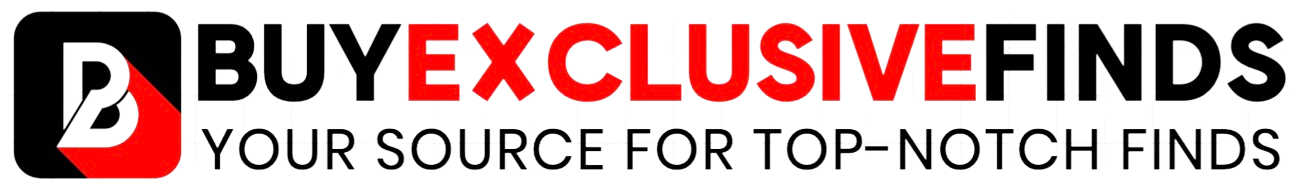Key Takeaways
- DJI Avata 2 is an FPV drone designed for thrill-seekers with unique features like first-person goggles and built-in aerobatic tricks.
- The Avata 2 offers a more immersive experience with its FPV goggles and Motion Controller, making it the most fun drone to fly according to the author.
- The drone lacks some advanced camera and gimbal features, making it less suitable for serious photographers and videographers.
Most of DJI’s drone lineup shares similar qualities, right down to the controller. But there’s one drone in the company’s current line-up that doesn’t fly like the rest: The DJI Avata 2. As an FPV drone, the DJI Avata 2 is a quadcopter designed for thrill-seekers. With first-person goggles and a design made for tricks and tight spaces, the Avata 2 almost feels like you’re soaring through the air yourself.
Related
If you’re new to flying, here’s how to make your DJI drone shots look pro
Starting with a beginner DJI drone doesn’t mean your shots can’t look spectacular — use these tips to get the most out of your flight time.
I’ve flown the majority of the drones on DJI’s line-up, yet the Avata 2 is the most fun that I’ve had while flying a drone to date. The Avata 2 is made for adrenaline junkies, roller-coaster lovers, or anyone who wants to buy a drone simply because flying a drone sounds like fun. With a quadcopter designed not to warn you when you fly too close and not to correct for those banked turns, the Avata 2 feels nearly like you are flying yourself.
Compared to its predecessor, the Avata 2 has a larger camera sensor, built-in aerobatic tricks, HDR video, rear-facing obstacle avoidance sensors, and a bump in battery, transmission range, and internal storage. Is the DJI Avata 2 worth its $999 list price? I took to the skies to find out.


Recommended
DJI Avata 2
The DJI Avata 2 is made for tricks and FPV flying. The compact drone is more durable than the folding Mini series with its built-in propeller guards. But, with first-person goggles and a unique controller, it’s also more fun to fly. However, the drone has more limited tools for advanced photo and video, including a single-axis gimbal and a lack of manual camera controls.
- Built-in propeller guards
- Incredibly fun goggles and controller
- Built-in one button tricks
- Single axis gimbal
- No manual camera controls or RAW photos
- Tougher learning curve
Price, Specs, and Availability
The DJI Avata 2 was announced in April 2024. Packages with the drone, controller, and goggles start at $999, though pilots that already have the controller and goggles can pick up only the drone for $489.
The DJI Avata 2 is available from DJI and major retailers, though potential legislation could affect future availability in the U.S.
What I love about the DJI Avata 2
The FPV goggles and built-in tricks deliver serious entertainment
The design of the DJI Avata 2 isn’t quite like the Mini or Air series. For starters, it doesn’t fold. The second key difference? The Avata 2 has propeller guards. The combination of those two differences gives the FPV drone a more durable feel. While I didn’t intentionally crash the drone into a tree to test this theory, I did have to catch it with a fishing net when the wind made it impossible to land on the boat it took off from. It survived unscathed (and so did the fishing net).
And yes, fellow glasses wearers, you can adjust each side of the goggles to your vision.
The biggest difference, however, is the goggles included with the drone that give you a first-person view of what the drone sees. This delivers a user experience that drives up the thrill factor, immersing pilots in the experience rather than relying on a view from a tiny screen. A double-tap on the side of the goggles switches to a picture-in-picture view where you can see both what the drone sees and your surroundings.
As someone who wears prescription glasses, this was a key feature for me — I couldn’t just flip the goggles off momentarily if I wanted to actually be able to see where the drone was in the sky. And yes, fellow glasses wearers, you can adjust each side of the goggles to your vision.

Related
DJI quietly brings the beginner-friendly Mini 4K drone to the US
DJI’s latest drone offers 4K video at a $300 price.
The other key differentiator that sets the Avata 2 apart from the rest of the DJI line-up is the RC Motion controller. Rather than the Nintendo-like joystick controls, the Motion Controller is a single-handed control that maneuvers the drone using a trigger throttle, a single joystick, and tilting the controller itself.
Advanced users can also pick up the $199 DJI FPV Remote Controller 3 for manual flights and tricks.
While I initially wanted to use my wrist, it’s the tilt of your palm that really turns the drone. As the controller tilts, a target appears in the goggles that tells you exactly where the quadcopter is aimed. Advanced users can also pick up the $199 DJI FPV Remote Controller 3 for manual flights and tricks.


To keep that first-person feel, the gimbal doesn’t correct when the drone banks through a turn — it makes it so viewers feel like they are actually flying through the scene. But, it can be frustrating when what you want is a straight horizon, particularly for photos. On a day with 15 MPH wind gusts, the wind was pushing the drone, so most of the photos ended up with the horizon diagonally through the photo.
Thankfully, DJI added in Horizon Steady, a mode that crops the video to keep the horizon level, removing the tilt on those banked turns. The key word here, however, is crops — the gimbal itself is a single-axis type and doesn’t adjust for the tilt of the drone, so you’ll have less resolution in this mode.
All these factors combine to create a flight experience that is far more thrilling than a non-POV drone. I’ve flown a majority of the drones in DJI’s lineup, and the Avata 2 was truly the most fun that I’ve had out of all the different options. DJI even builds in three pre-programmed tricks, called Easy Acro, where you can slide, rotate and even flip for one-button stunts.
0:27

Related
Fujifilm’s smallest Instax camera left me wanting more
Fujifilm’s Instax Pal is a cute accessory but may not be the best option for those look for a mini film camera.
What I didn’t like about the DJI Avata 2
The Avata 2 is missing some camera and gimbal features
The DJI Avata 2 is built for thrill seekers, not for serious photography and video. The drone does boast 4K HDR at 60 fps, or 100 fps slow motion video coming from a 1/1.3″ CMOS sensor. Both photos and videos are punchy and vibrant. The photos and videos that I took on the Avata 2 are more than enough for social media content.
But, the drone lacks some of the more high-end tools, including RAW photography, burst photos, or 10-bit color mode. And again, the gimbal is only a single axis that allows you to tilt the camera up or down, but not correct for the angle of the drone during turns or gusts of wind.
In short, while the DJI Avata 2 is highly entertaining and has good photo and video quality, photographers and videographers may want more control with manual exposure mode and RAW files. While the Avata 2 can do flips, it doesn’t have the pre-programmed cinematic flight effects that can be found with the Mini and Air series. You’ll get that plus more resolution with options like the DJI Mini 4 Pro, which is actually a little more affordable too.
The learning curve with the RC Motion controller was a bit higher than with DJI’s other game-like controllers.
The other thing that I didn’t love about the DJI Avata 2 is that I thought the learning curve with the RC Motion controller was a bit higher than with DJI’s other game-like controllers. Trying to remember what all the buttons do when you can’t see your hand — unless you turn on that picture-in-picture mode — is a challenge.
Even though I’ve flown drones for a few years now, I felt like a total rookie with the Avata 2 because the controller was so much different. Learning the hand motions with the controller felt a little like learning a golf swing — you have to remember several things at once, and there’s a trick to moving your hand just right.

Related
Best DJI drones: Expert tested and reviewed
The best DJI drones capture arial photos, are easy to travel with, and intuitive to use. These are the top 5 options.
Thankfully, the Avata 2 starts out in beginner mode, a slowed-down version with more safety limitations in place. It took several flights, but eventually I felt confident enough to turn off beginner mode and fly at full speed.
The Avata 2 doesn’t have much obstacle detection built-in.
Another thing beginners should be aware of is that the Avata 2 doesn’t have much obstacle detection built-in. The quadcopter has downward and backward sensors, the first for landing, and the second for reversing when you can’t see what’s behind you through those goggles. The drone is meant to fly around and through tight spaces for more thrilling videos and obstacle detection would hinder that.
Still, beginners may be more comfortable with the omni-directional obstacle sensing on the DJI Mini 4 Pro.
Is the DJI Avata 2 worth it?
The DJI Avata 2 is the drone for thrill-seekers but isn’t worth it for serious photographers
Whether or not the DJI Avata 2 is worth it comes down to a simple question: are you buying a drone because flying sounds fun, or are you buying a drone to take great photos and videos from the air? The DJI Avata 2 is the drone for thrill-seekers. The FPV drone delivers an incredibly entertaining experience, with videos that feel like you’re really there flying. It’s also more durable than DJI’s folding options with built-in propeller guards.


Recommended
DJI Avata 2
If, however, you’re buying a drone because you’re a serious photographer or videographer, the Avata 2 may not have enough controls for you. As a photographer, I’m not going to be trading in my Mini for an Avata series because I need that multi-axis gimbal, manual exposure controls, and RAW photos.
Another reason to swing for the Mini series rather than the Avata is the obstacle sensing and the lower learning curve with the game-like controller. And, the Mini 4 Pro actually costs slightly less — it’s just not quite as much fun to fly.

Related
DJI Mini 4 Pro review: Aerial perfection
Our favourite Mini drone gets a healthy upgrade for 2023.
Trending Products

Cooler Master MasterBox Q300L Micro-ATX Tower with Magnetic Design Dust Filter, Transparent Acrylic Side Panel, Adjustable I/O & Fully Ventilated Airflow, Black (MCB-Q300L-KANN-S00)

ASUS TUF Gaming GT301 ZAKU II Edition ATX mid-Tower Compact case with Tempered Glass Side Panel, Honeycomb Front Panel, 120mm Aura Addressable RGB Fan, Headphone Hanger,360mm Radiator, Gundam Edition

ASUS TUF Gaming GT501 Mid-Tower Computer Case for up to EATX Motherboards with USB 3.0 Front Panel Cases GT501/GRY/WITH Handle

be quiet! Pure Base 500DX ATX Mid Tower PC case | ARGB | 3 Pre-Installed Pure Wings 2 Fans | Tempered Glass Window | Black | BGW37

ASUS ROG Strix Helios GX601 White Edition RGB Mid-Tower Computer Case for ATX/EATX Motherboards with tempered glass, aluminum frame, GPU braces, 420mm radiator support and Aura Sync