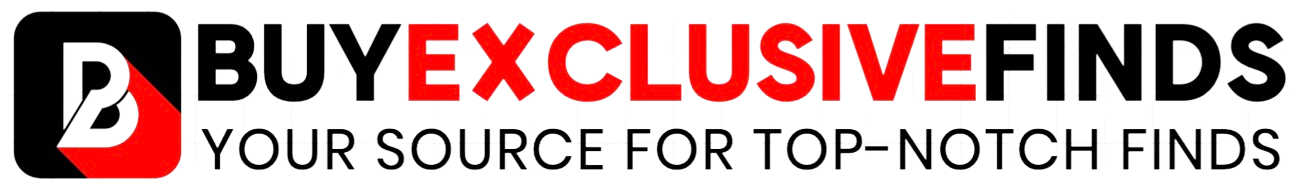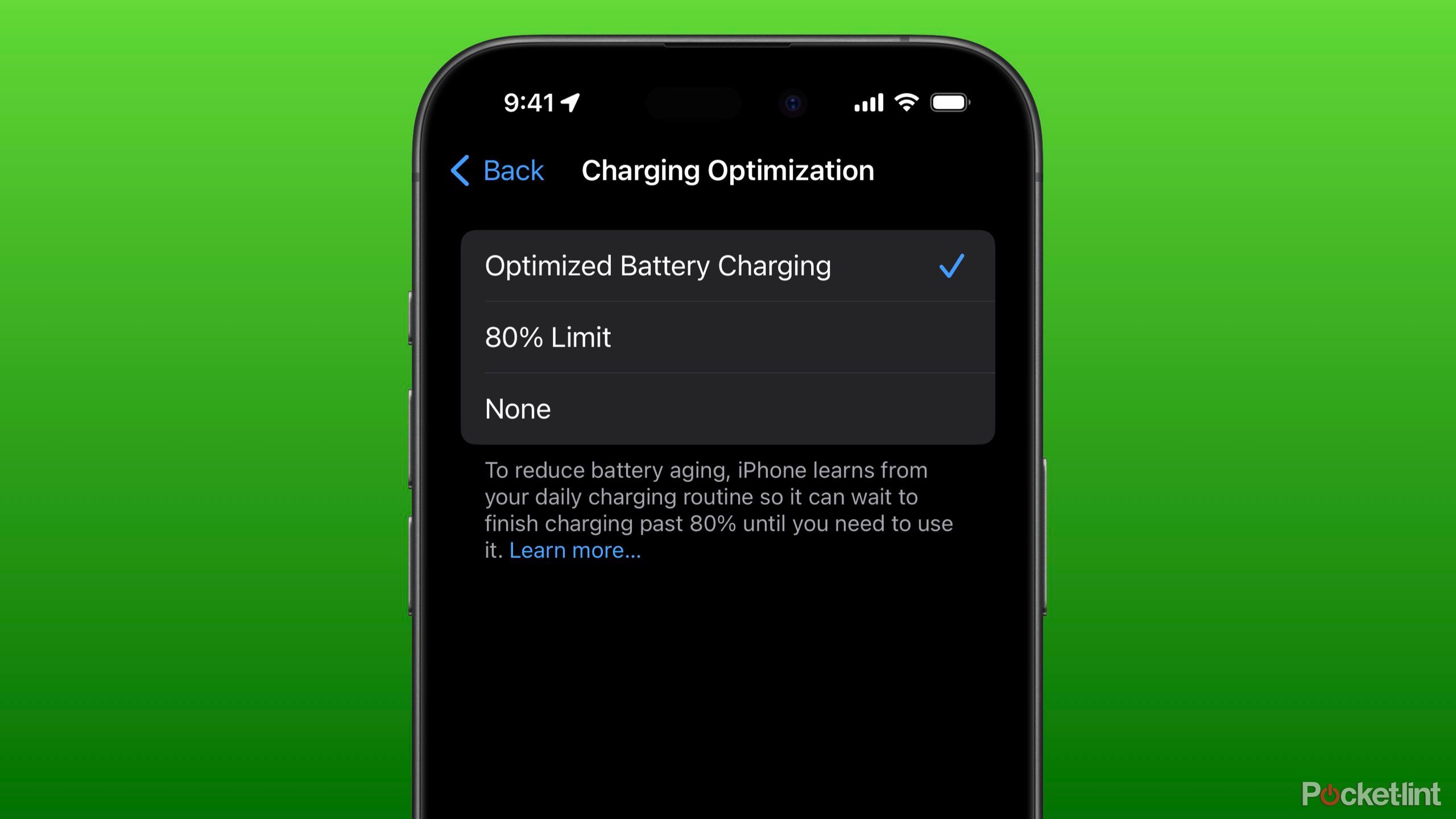Key Takeaways
- Lithium-ion batteries degrade over time due to chemical aging.
- The iPhone 15 lineup has improved battery health compared to older models.
- Battery degradation can impact iPhone performance and cause unexpected shutdowns.
Batteries are the most consumable part of modern electronics. The lithium-ion cells used in most electronics degrade over time as they’re used — it’s a limitation of today’s battery technology. This degradation means that your iPhone’s battery lasts fewer hours the more use it gets — and iPhones with poor battery health have a higher rate of unexpected shutdowns or require performance throttling to accommodate.
As a result, your iPhone’s battery likely needs to be replaced every two years while the other components continue to work flawlessly. Fortunately, with battery life being so important, batteries are relatively easy and cheap replacements, with Apple Stores, Self Service Repair, and third-party repair providers all being options.
If you’re interested in maximizing the time your iPhone’s battery remains healthy to minimize replacement needs, optimize performance, and maximize use hours, you’ve come to the right place.
Related
How to get Disney+ for as cheap as possible
All the Disney+ discounts and deals you can try to get the streaming service for less.
1 Limit wireless charging
Fatal conveniences
Wireless charging is awesome. There’s something magical about placing your phone down on a charging pad or MagSafe puck and grabbing it when it’s time to go. But, the downside of wireless charging is that it also creates a lot of heat. This heat comes from inefficiencies in the charging process. A lot of energy is lost during wireless charging, and while MagSafe fixes some of these issues, long periods of excessive heat can degrade your iPhone’s battery capacity and generally reduce its lifespan.

Related
Edifier’s new wireless headphones are the best I’ve ever tested
Edifier’s Stax Spirit S5 headphones delivered unmatched sound quality, which made listening to music even more fun.
2 Only use fast-charging when you need it
It’s a heat-generator
Apple / Pocket-lint
Similar to wireless charging, fast charging creates a lot of heat. Fast charging also puts a lot of stress on your battery by sending as much energy to it as it can handle. Fast charging is necessary when you need to quickly top up before heading out, but relying on it degrades your iPhone’s battery health quicker than using slower charging methods.

Related
Over a decade later, and we’re still talking about the iPhone 4s
Patrick is right — the iPhone 4s from 2011 is still a stunner today. Its design really set it apart back in the day, with its classy glass back. Yes, it’s a solid and blocky phone, but frankly, it’s easier to grip than the super slim phones we all have now.One of the quirkiest things about this old phone is the 30-pin connector. I remember how much of a pain this was to disconnect, but at the same time, it clicks in so satisfyingly secure — something you don’t really get with today’s connectors. Plus, there’s something neat about the camera being flush with the back of the phone, unlike today’s models with their camera bumps.Despite its pretty outdated specs, the iPhone 4s was ahead of its time. It’s a blast from the past and a reminder of how much things have evolved. It’s more than just nostalgia; it’s a nod to Apple’s lasting impact on phone design and tech in general.I got to say, though… I don’t miss the home button.
3 Avoid extreme temperatures
No Heat or Ice Miser for you
To follow up on excessive heat, also avoid extreme cold. Batteries don’t enjoy being placed in the hot sun or freezing snow for long periods. Lithium-ion batteries are aggressively sensitive to extreme temperatures. In the heat, the battery’s chemicals can react, causing faster degradation. In the cold, batteries tend to see reduced performance and capacity.

Related
Is your smart TV running slower than it should? Here are 5 quick fixes
There’s nothing more frustrating than a sluggish smart TV when you’re trying to binge your favorite show. Luckily, there are several quick fixes.
4 Stay in optimal range
There’s a sweet spot
Batteries have a charge ramp-up curve. Batteries charge their first 80% a lot quicker than their final 20%. Not only is charging to 100% less efficient in terms of charge time than leaving your device at 80%, but it also puts a lot of stress on the battery. Leaving batteries plugged in at 100% for extended periods means your device is constantly cycling energy. No, your device won’t “overcharge” and die, but it can degrade the battery’s health quicker.
If you need to charge to 100%, that’s okay. But if you don’t use your whole battery during the day or often leave your iPhone plugged in, consider turning on “80% Limit” or at least “Optimized Battery Charging.” Navigate to Settings > Batteries > Charging Optimization. Selecting the 80% limit will stop your phone from charging beyond 80%. At the same time, Optimized Battery Charging aims to learn your daily habits and hold your device at 80% until the last moment, when it then charges your device to 100%.

Related
Apple is warning iPhone owners worldwide about ‘mercenary spyware attacks’
Victims are likely being targeted for political dissent or their identity.
5 Keep your iPhone above 20%
Don’t drop into the red zone
It can be hard to notice, but have you ever found your final 20% lasts longer than your first 20% battery? A lot of this boils down to how battery percentage is calculated.
Battery percentage is not exact, it’s an approximation. The less charge a battery has, the more accurate that calculation can be. Interestingly, allowing your iPhone to drop below 20% can put additional stress on it, which can slow down recharge time and cut its overall lifespan.

Related
How I use Bluetooth on my Mac without a mouse, trackpad, or keyboard
Bluetooth makes connectivity clean and seamless, but it can be finicky. Troubleshoot your Bluetooth accessories on your Mac with these tips.
FAQ
Q: What should I know about my iPhone’s battery health?
Every battery has a limited lifespan based on the number of charge cycles from 100 to 0% it completes. When a battery is brand new, it starts with 100% health. However, over time, that battery health drops as it’s discharged and recharged through a process called chemical aging. If battery health drops to 94%, then when your iPhone says it’s at 100% charge, it’s only actually holding 94% of its original battery capacity.
Roughly speaking, iPhones before the iPhone 15 lineup are good for around 500 cycles, meaning you can drain your phone from 100 to 0% once a day, every day, for 500 days before the battery becomes “unhealthy,” according to Apple. Similarly, discharging an iPhone from 100% to 50%, recharging it to 100%, and draining it back down to 50% is also considered a single battery cycle. Interestingly, the iPhone 15 lineup is doubly improved, being rated for 1000 charge cycles before degrading to 80%. Apple has an entire support page on iPhone battery and performance.
Go to Settings > Battery > Battery Health to view your iPhone’s battery health status, maximum capacity percentage, cycle count, manufacture date, and first use date.
Trending Products

Cooler Master MasterBox Q300L Micro-ATX Tower with Magnetic Design Dust Filter, Transparent Acrylic Side Panel, Adjustable I/O & Fully Ventilated Airflow, Black (MCB-Q300L-KANN-S00)

ASUS TUF Gaming GT301 ZAKU II Edition ATX mid-Tower Compact case with Tempered Glass Side Panel, Honeycomb Front Panel, 120mm Aura Addressable RGB Fan, Headphone Hanger,360mm Radiator, Gundam Edition

ASUS TUF Gaming GT501 Mid-Tower Computer Case for up to EATX Motherboards with USB 3.0 Front Panel Cases GT501/GRY/WITH Handle

be quiet! Pure Base 500DX ATX Mid Tower PC case | ARGB | 3 Pre-Installed Pure Wings 2 Fans | Tempered Glass Window | Black | BGW37

ASUS ROG Strix Helios GX601 White Edition RGB Mid-Tower Computer Case for ATX/EATX Motherboards with tempered glass, aluminum frame, GPU braces, 420mm radiator support and Aura Sync