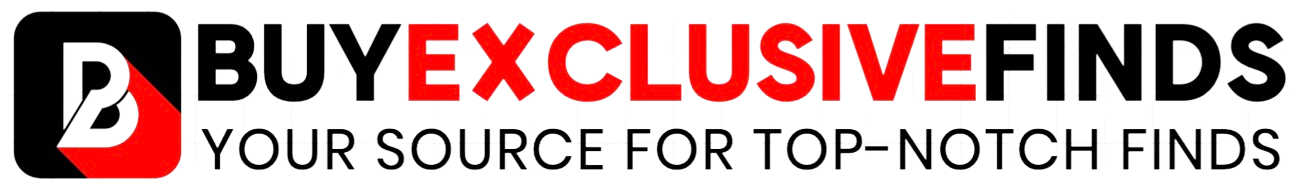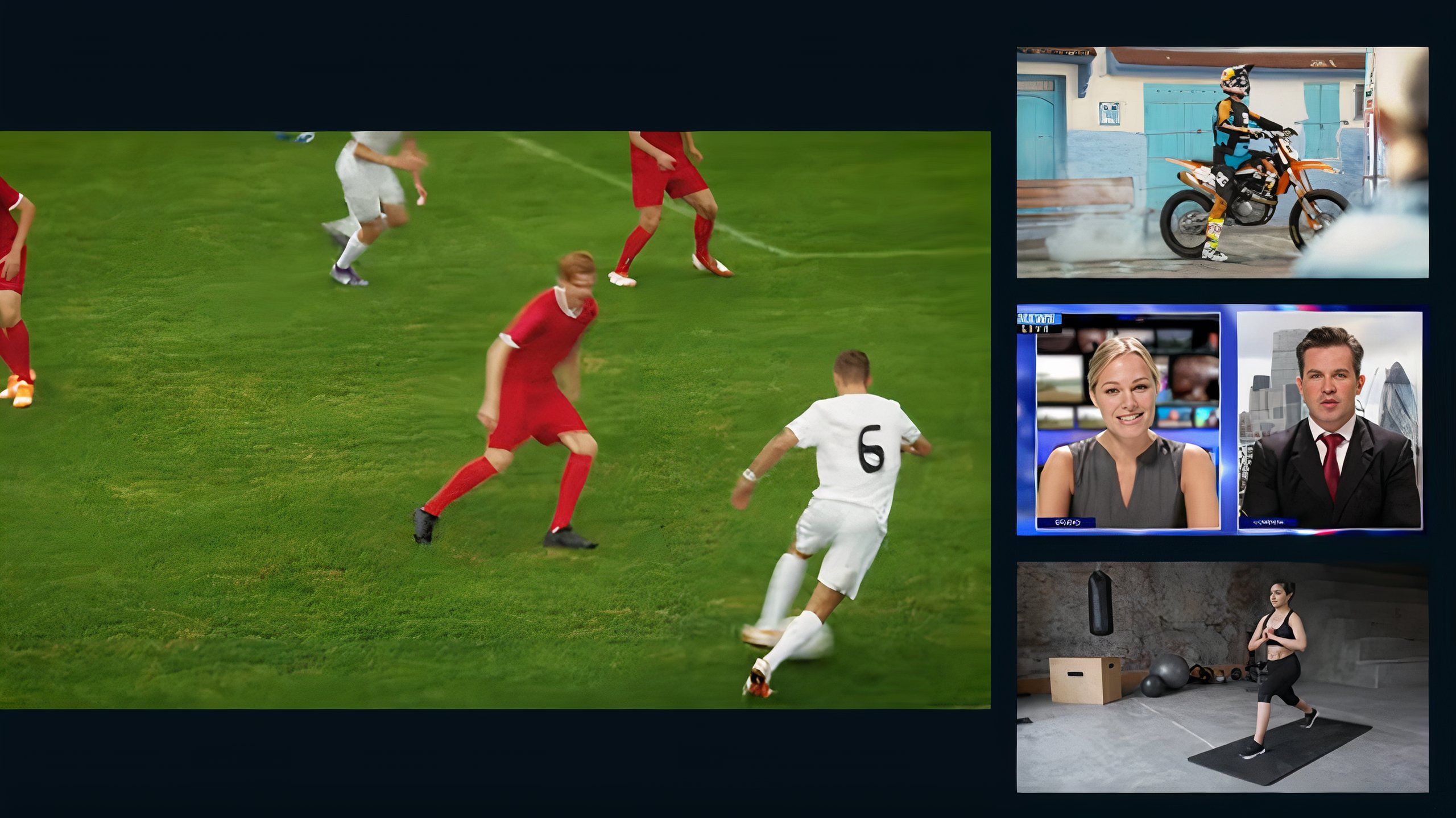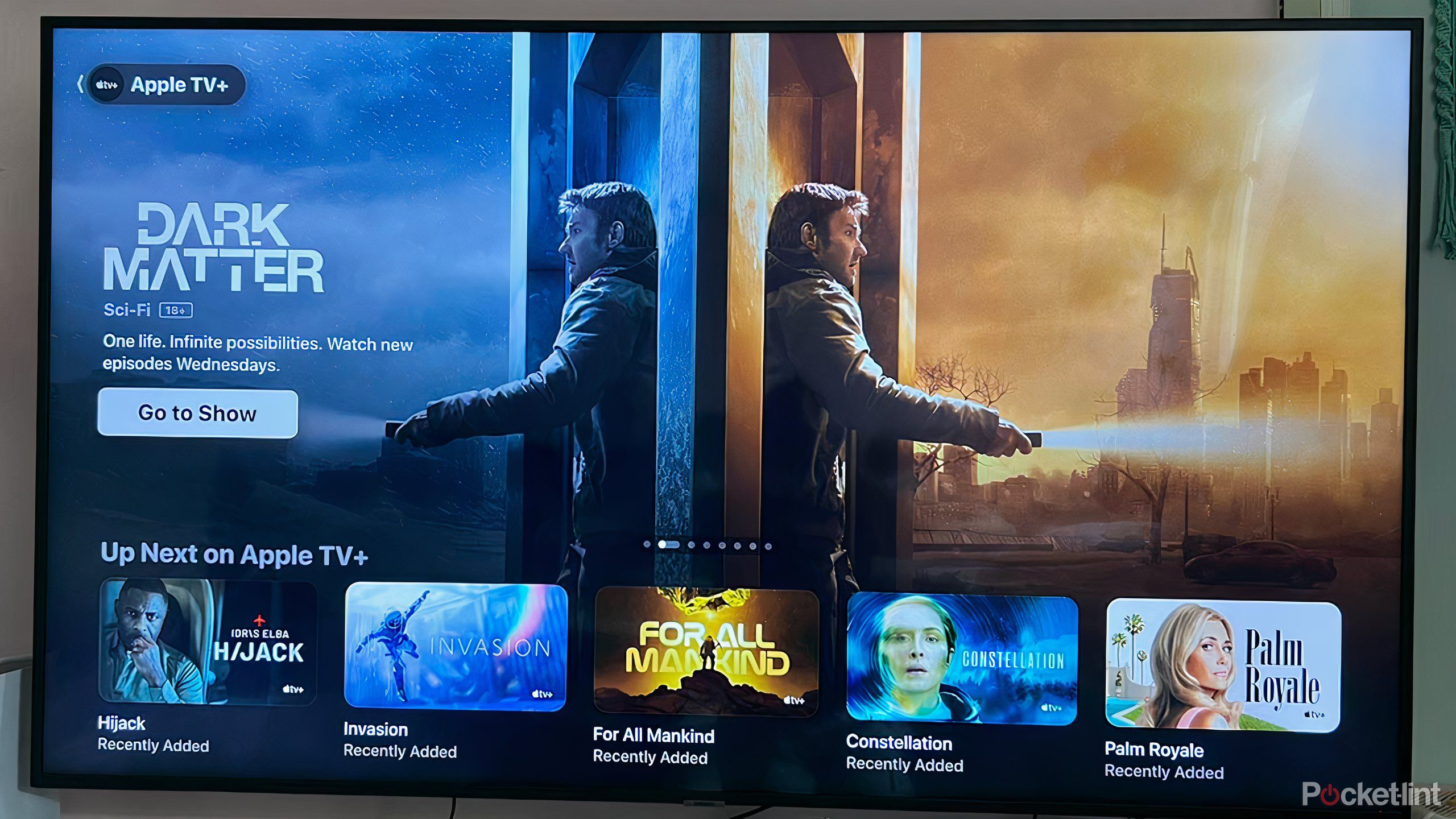Key Takeaways
- Samsung’s Tizen offers Multi-View, allowing users to split the screen for multiple sources on newer TVs.
- Tizen supports voice control with Bixby and Alexa, making tasks like finding titles or apps easier.
- Samsung TVs allow users to monitor comptaible devices and appliances while optimizing their life through Daily+.
Tizen has long been regarded as one of the top TV operating systems, in part due to its simplicity and intuitive organization. You can download apps from an online store, populate them in order at the bottom of the screen when called upon, and jump to wherever you need to go. It offers plenty of entertainment apps while also boasting a series of Samsung-exclusive platforms designed to work in tandem with other Samsung electronics, like a smartwatch, mobile phone, or tablet.
7 smart TV operating systems, ranked worst to best
For a ‘smart’ platform, most TV operating systems are surprisingly dumb.
Tizen is only found on Samsung’s TVs, and despite many other systems making strides to adapt to changing viewing habits and smart TV innovations, Tizen isn’t ready to let up either. Samsung is regularly updating its system with new improvements while welcoming additional features that make navigation, content consumption, and operating devices easy and efficient.
Here are the Tizen features every Samsung user should know about.
1 Multi View
Split the screen
Newer TVs allow you to split the screen to access content from a variety of sources. Now, why you want to do this is unknown to me, and I’m still hard-pressed to find a reason why I may want or even need to do this, but I imagine for some multi-taskers out there, this could be useful.
On newer Samsung TVs, you can split the screen in half and watch two different select sources. While there are some limitations, this feature is useful if you’ve various connected devices. You can view content on one side of the screen from the console or Blu-ray player, for example, with content cast from your phone on the other side. You can also enjoy contact from a connected laptop or tablet as well.

7 biggest signs it’s time to upgrade your TV
You might be tempted by newer technologies, a slimmer aesthetic, or it’s been more than five years.
Not every app is available to source for multi-view, although there are ways to get what you want if you’re connecting a laptop or console, which will have access to apps and streaming platforms.
The versatility of the feature will depend on how new your TV is.
The latest Samsung smart TVs allow you to go beyond two screens and access up to four different sources at once. Again, I’m not entirely sure who needs four different sources coming through at the same time on one screen, but it’s there for you if you need it.
2 Voice control
Virtual assistants ready to help
Samsung is no longer compatible with Google Assistant, but it still has a pair of virtual helpers up to the task. First is Bixby, arguably the less popular of the two, Samsung’s own assistant built into a variety of branded devices, including appliances.
More users are likely to find Alexa the most useful. It’s also available on Samsung TVs, and like Bixby, can be accessed via a button on the Samsung TV voice remote. For higher-end Samsung Smart TVs, like select Neo QLED models, you do not need to activate the feature on the remote, and can instead just talk directly to the TV.

5 reasons to buy a Samsung TV over an LG TV
Samsung’s smart TVs champion color, convenience, and control.
The most convenient way to use the voice feature is to ask it to find a title for you or jump to a specific app or service. All of this saves time, particularly when it comes to finding a title amid so many services and often lackluster search functions embedded in apps.
3 Stream content from Apple devices
Samsung is iOS-ready
While Samsung may have lost some Google compatibility after the company’s virtual assistant was removed from Tizen, Samsung boasts plenty of reception for Apple devices. Notably, newer Samsung TVs come with Apple AirPlay built-in.
That means you can easily cast and stream content from an iPhone, iPad, or Mac directly to the TV. While it’s a pretty simple feature, it does allow for a range of possibilities and efficient uses. It means easily sharing videos or photos from a phone, or important documents and designs from a laptop. You can shop, game, or browse from a tablet as well.
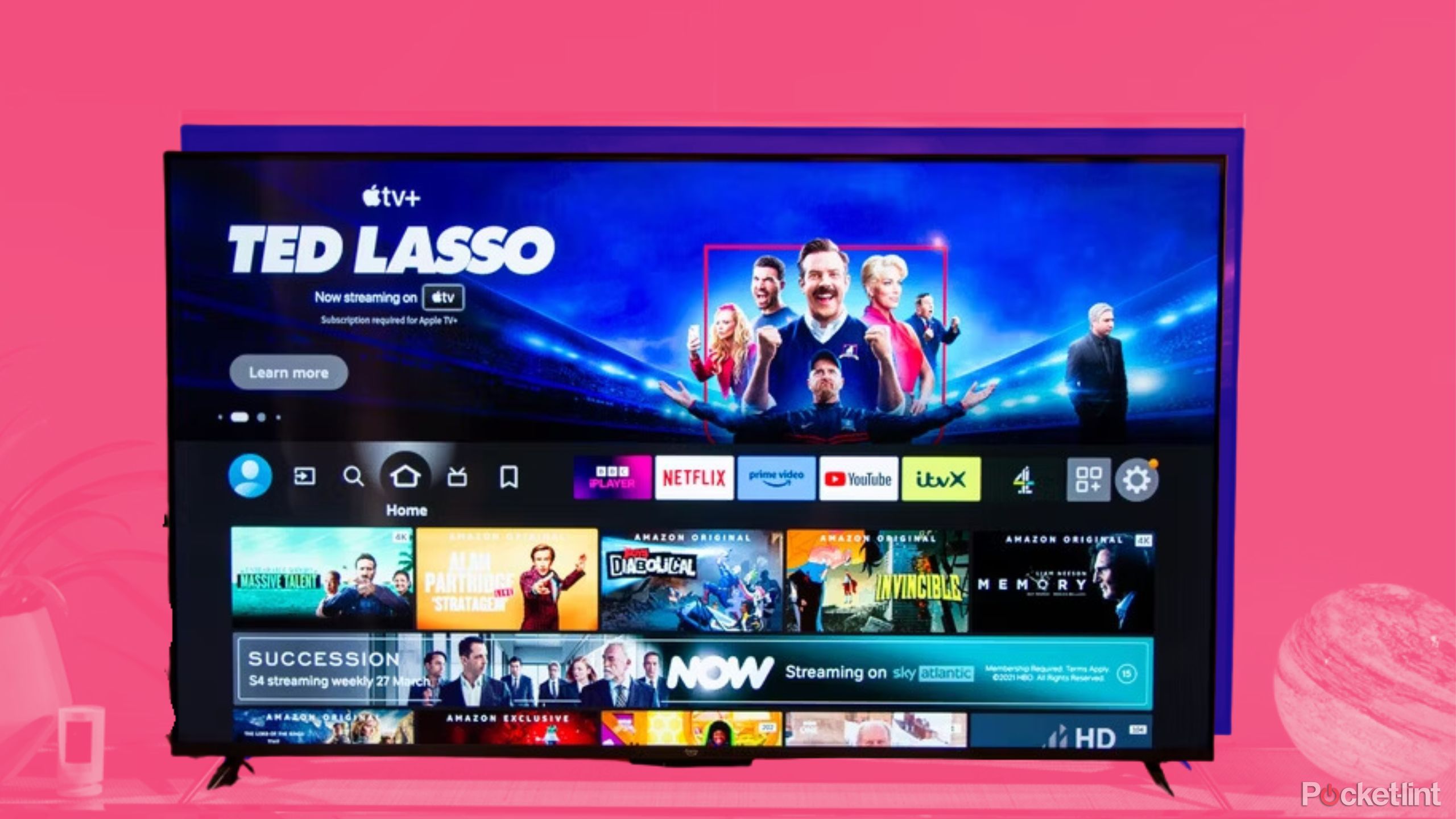
5 reasons I’d buy a QLED TV over a more expensive OLED TV
While OLED TVs stand out in one key, QLED models are still popular for plenty of good reasons.
Compatible Samsung TVs also allow you to play music from your phone to the TV, and additionally connect to any number of Samsung TVs that might have and play music in sync. This is another feature that seems very specific to a few people, but if you want to throw a house party, and you’ve a bunch of rooms with Samsung TVs, then you’re all set.
4 Optimize your life with Smart Things and Daily+
Your central command for a busy life
Smart Things is Samsung’s hub for a range of interconnected home electronics and appliances. From this app, you can access, monitor, and control any compatible devices, such as a humidifier, light fixture, air conditioner, or refrigerator.
While you can gain access to the app on your smartphone, it might be easier to utilize your TV instead. The Tizen OS includes a SmartThings Hub so that you can better navigate your comprehensive smart home, provided you have one up and running. Depending on the devices you have, you can automate as little or as much as your day as you want via your TV, while also keeping an eye on energy usage and setting up alerts for any issues that may arise.
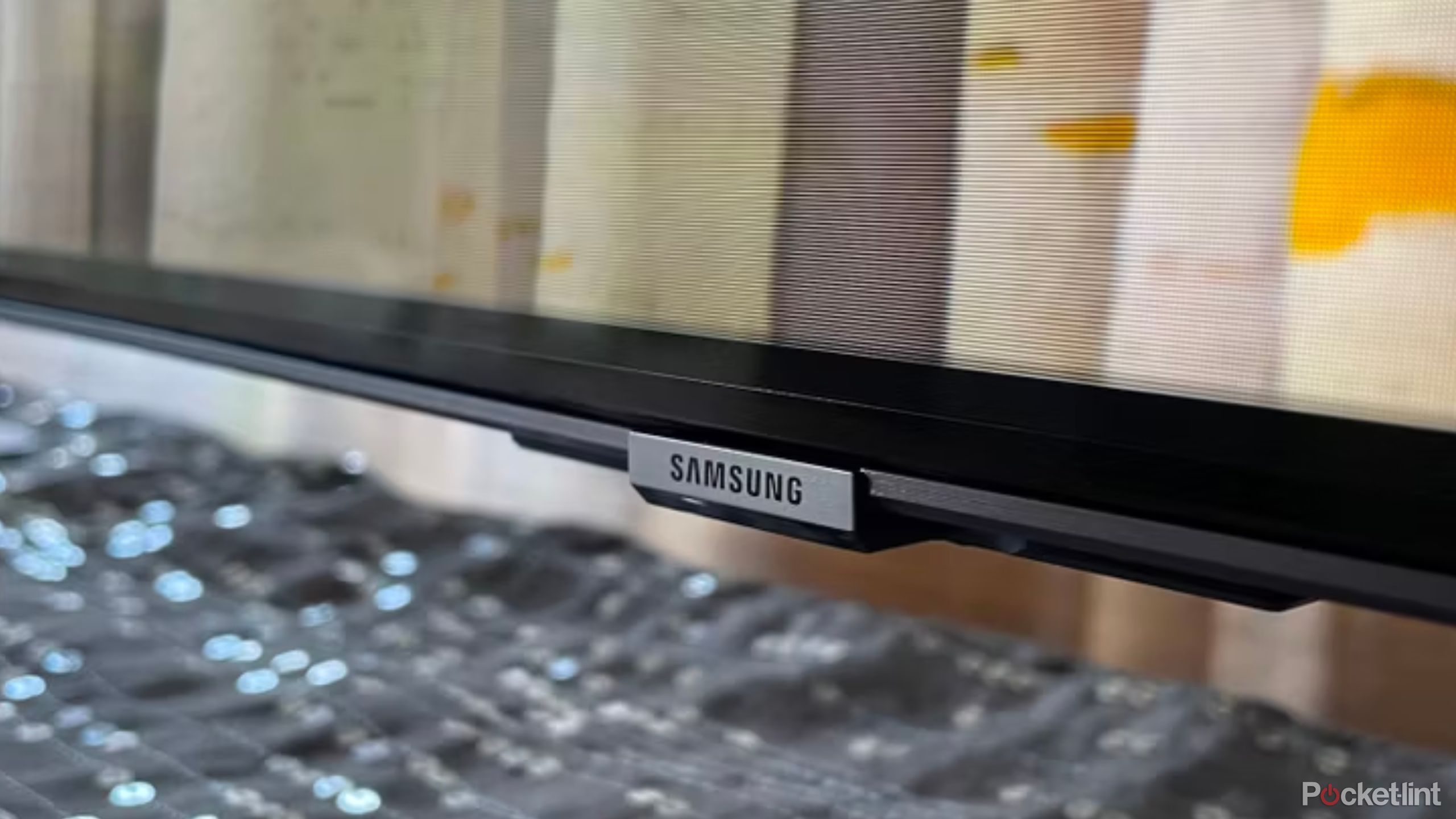
7 features every Samsung TV owner should try
Samsung TVs offer convenience, efficiency, and even a bit of luxury at your fingertips.
A more recent addition to Tizen is a hub that comprises practical and efficient apps designed around your work and lifestyle called Daily+. It includes Samsung Health, which is increasing its database with more guided workout videos, from high intensity training to more mindful exercises, as well as access to a virtual veterinary service for pet owners. There is also a workout tracker that monitors your health, including your heart rate, provided you have a compatible Galaxy Watch.
Trending Products

Cooler Master MasterBox Q300L Micro-ATX Tower with Magnetic Design Dust Filter, Transparent Acrylic Side Panel, Adjustable I/O & Fully Ventilated Airflow, Black (MCB-Q300L-KANN-S00)

ASUS TUF Gaming GT301 ZAKU II Edition ATX mid-Tower Compact case with Tempered Glass Side Panel, Honeycomb Front Panel, 120mm Aura Addressable RGB Fan, Headphone Hanger,360mm Radiator, Gundam Edition

ASUS TUF Gaming GT501 Mid-Tower Computer Case for up to EATX Motherboards with USB 3.0 Front Panel Cases GT501/GRY/WITH Handle

be quiet! Pure Base 500DX ATX Mid Tower PC case | ARGB | 3 Pre-Installed Pure Wings 2 Fans | Tempered Glass Window | Black | BGW37

ASUS ROG Strix Helios GX601 White Edition RGB Mid-Tower Computer Case for ATX/EATX Motherboards with tempered glass, aluminum frame, GPU braces, 420mm radiator support and Aura Sync