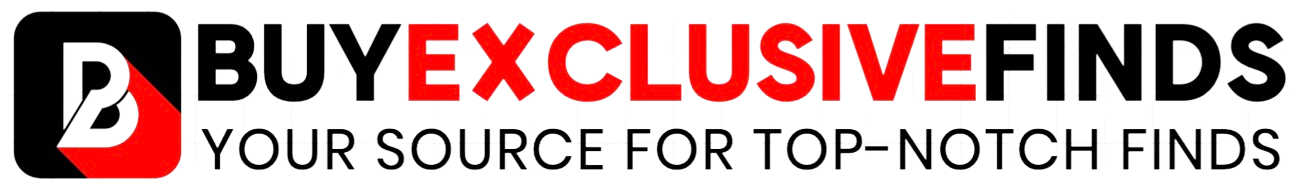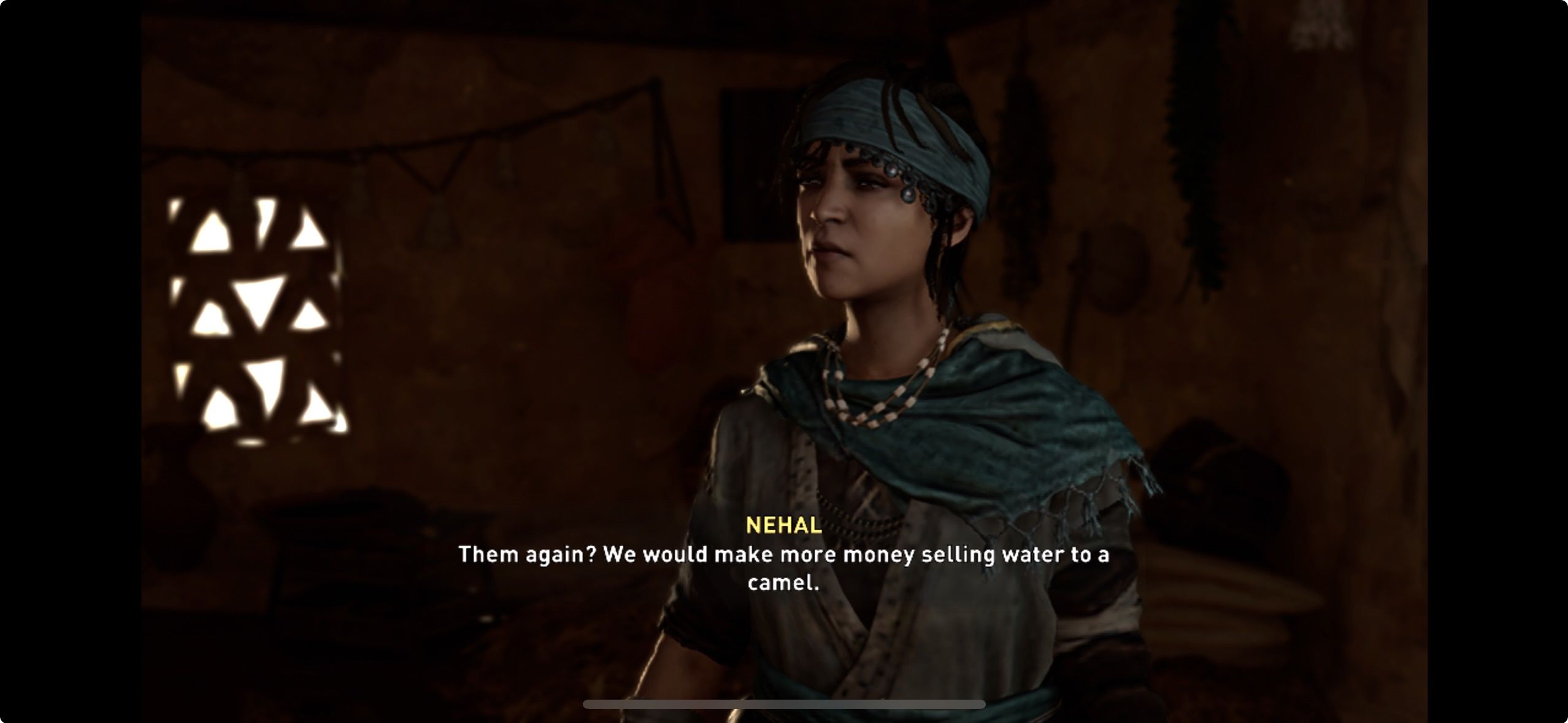Key Takeaways
- Apple’s iPhone 15 Pro enables console-level gaming experiences on mobile.
- Assassin’s Creed Mirage faces visual and frame rate issues on the iPhone 15 Pro.
- Mirage features impressive touchscreen controls, but it’s still best played with a gamepad.
My smartphone becoming the only device I need for nearly every task has always been a dream of mine. While Apple’s iPhone 15 Pro is extremely capable (just like most modern, high-end handsets), and allows users to stay terminally connected to the internet, snap stellar photos and be in constant communication with friends and family, gaming experiences across iOS and Android have always been hit-and-miss.
While there are definitely great smartphone games out there, like Alto’s Adventure and Alto’s Odyssey, Monument Valley, Pokémon Go, and Slay the Spire, just to name a few, console-level mobile experiences are elusive, with titles like Fortnite and Genshin Impact being a few of the multi-platform exceptions (emulators finally being allowed on iOS also helps). This all changed when Apple released the iPhone 15 Pro and its A17 Pro chip late last year, with the tech giant boasting that its new processor is powerful enough to handle the same games that run on the current-generation Xbox Series X and PlayStation 5.
“A recently released console game running on a smartphone feels like the future of gaming.”
At the time, I didn’t completely buy Apple’s lofty claims, but in the months since, great-looking ports of notable console games like Resident Evil 4 Remake, Death Stranding Director’s Cut and Resident Evil Village have all landed on the iPhone 15 Pro, and run relatively smoothly.
Assassin’s Creed Mirage review: Back to basics
The latest Assassin’s Creed makes good on its promise to be shorter – and it’s sweeter for it.
Playing Assassin’s Creed Mirage is a dream come true
But are the graphics really the same as on console?
Ubisoft/Screenshot
This is why I was eager to get my hands on the iOS version of Assassin’s Creed Mirage, as I assumed it would offer the same solid performance as other console ports. Unfortunately, while the game is very playable, frame rate hiccups and bouts of slowdown are common. Still, a recently released console game running on a smartphone really does feel like the future of gaming.
Sure, it runs, but it doesn’t look great all the time.
First off, while this iOS port is indeed the same version of Mirage that was released on console and PC, visually, it’s far less impressive and runs at a noticeably lower resolution. Graphics are muddy, and draw distances can sometimes be painfully short. Character models also lack detail in some cutscenes, particularly regarding eyes, which can often look lifeless in an uncomfortably uncanny way. I lost count of the number of times Basim Ibn Ishaq’s vacant stare freaked me out. Assassin’s Creed Mirage doesn’t look outright bad, but playing the game on the iPhone 15 Pro is similar to it running on a minimum-spec PC.
Sure, it runs, but it doesn’t look great all the time. This visual issue is somewhat solved by turning the graphics to the “High” setting, but then Mirage’s frame rate takes an even more noticeable hit. It’s important to mention that at times the game does manage to look pretty good, but this is usually during select cutscenes.

How to play Nintendo 3DS games on your iPhone with Folium
If you’re willing to deal with a few issues, it’s now possible to play Nintendo 3DS games on your iPhone.
Assassin’s Creed Mirage’s frame rate is consistently inconsistent
The game isn’t unplayable, but random slowdown issues are grating
Speaking of frame rate, Assassin’s Creed Mirage’s performance is surprisingly inconsistent, with slowdown appearing at seemingly random times (even with graphics settings set to Medium). During my time with the game, the frame rate dropped in the more dense areas of ancient Baghdad and during intense moments of combat, but this wasn’t always the case. For reasons that are unclear, sometimes the game stutters when there’s almost nothing going on.
My best guess is that the frame rate problems are related to optimization for the A17, so hopefully, future updates solve this issue. I also encountered at least five crashes during my several hours playing the title, which strangely, seemed to be caused by notifications in at least half of those cases. I didn’t spend as much time playing Mirage on my iPad Pro (2021), but the game ran far better on Apple’s high-end tablet, in part because the M1 benchmarks slightly above the A17 Pro.
It’s important to mention that, despite its visual and frame rate issues, Assassin’s Creed Mirage is still very playable on the iPhone 15 Pro. You just need to be willing to deal with a less than ideal visual and performance experience, which is a big ask given the game’s price.
Like most high-end games, Mirage quickly makes the iPhone 15 Pro become extremely hot, especially during long play sessions. The temperature isn’t unbearable, but it made it uncomfortable to use the touch controls after even just a few minutes in some cases (having sweaty hands isn’t fun).
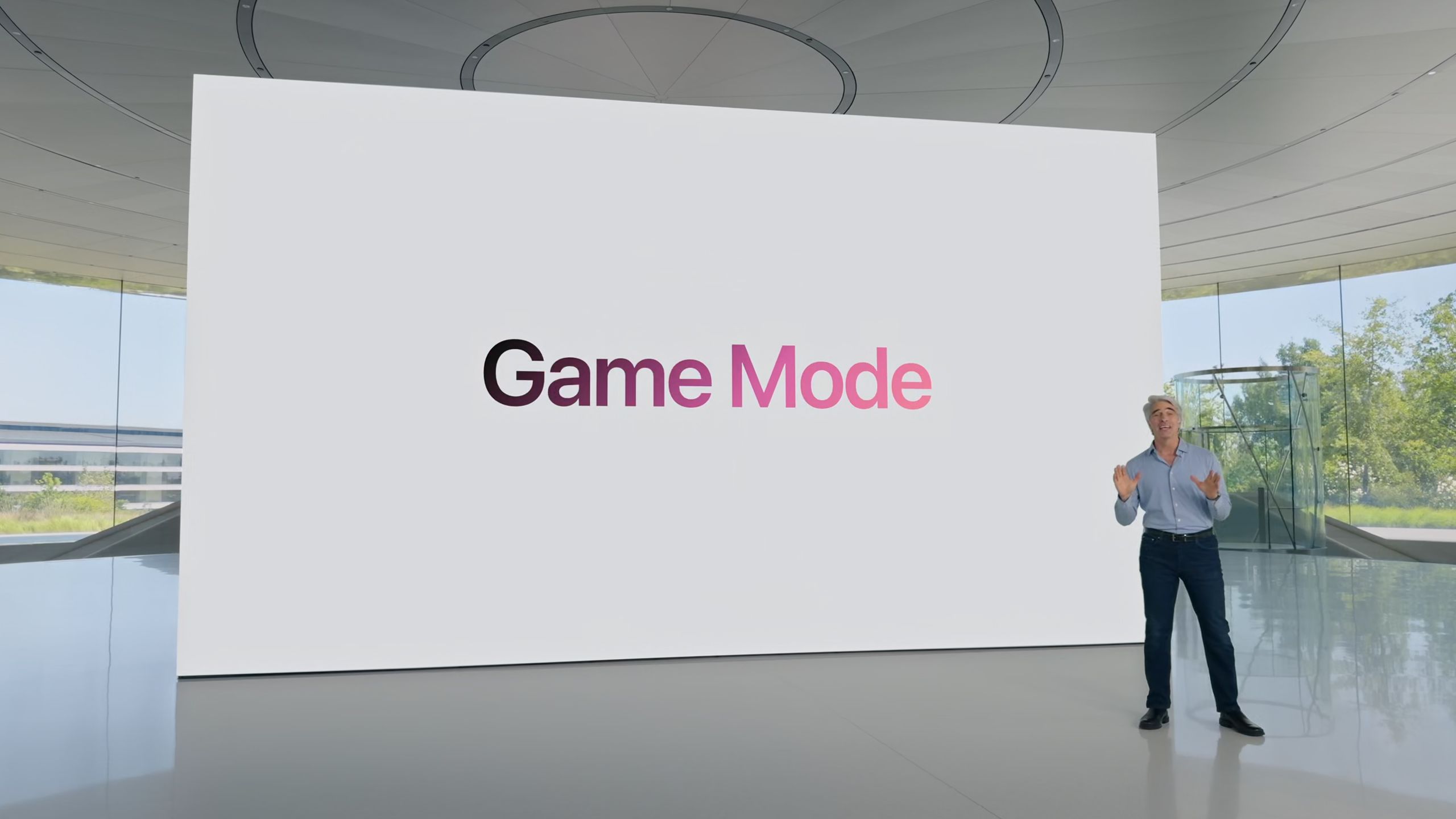
Here’s how Game Mode on iOS could level up iPhone gaming
Apple claims the dedicated mode will allow users to harness the full potential of their devices
Assassin’s Creed Mirage features impressive touchscreen controls
Playing with a gamepad is better, but you can get by with touch
Assassin’s Creed Mirage’s touch controls
Mirage’s touchscreen controls are surprisingly great, surpassing even Resident Evil 4 Remake and Resident Evil Village, which I found also featured solid touch controls. They’re responsive and easy to understand, which is an impressive achievement on Ubisoft’s part. There are a lot of buttons on the PS5’s DualSense and the Xbox Series X’s gamepad, and cramming them onto a 6.1-inch screen in a way that makes sense is not an easy task.
On that note, it’s clear this is a port of the PS5 version of Assassin’s Creed Mirage, given the on-screen button prompts that appeared when using my GameSir G8 Galileo controller. This resulted in me not being able to figure out what button is tied to the DualSense’s touchpad, forcing me to remap some of the controls.
Speaking of using a gamepad, after spending several hours with Mirage, it’s clear this is the best way to play the game, especially if you plug it into a monitor or television to get it up and running on a larger display, which is very easy to do thanks to the iPhone 15 Pro’s USB-C port. I admittedly haven’t had the opportunity to do this yet, but I could theoretically play Mirage on the train on my way to a work event, stow the G8 Galileo in my bag and carry on with my day.
Then, if I want to game away on the couch when I get home, all I need to do is plug the smartphone into my TV via a USB-to-HDMI cable. For me, this is the gaming dream. You can already do this with Nintendo’s Switch, but then I need to carry yet another device around with me. With Assassin’s Creed Mirage running on the iPhone 15 Pro, I really have one device to rule them all because I have the smartphone with me at nearly all times.

How to turn your Android tablet into a retro gaming console
Play Nintendo, Sega, and Playstation games on your Android tablet with these easy steps. No console required.
Assassin’s Creed Mirage is a return to the series’ origins
Ubisoft is back to basics
Ubisoft/Screenshot
Beyond its technical issues, a key question worth answering is if Assassin’s Creed Mirage even worth playing? Unlike more action RPG-oriented entries in the series, Mirage is a return to the series’ roots. Its’ setting is smaller and more detailed than Assassin’s Creed Valhalla and Odyssey, and there’s a renewed emphasis on sneaking and taking out enemies stealthily.
Mirage also isn’t bloated like its predecessors, instead opting to focus on a more concise story where Basim uncovers his past and performs his assassin duties as the hidden one. This means that instead of the close to 100 hour experience other Assassin’s Creed games have offered thanks to ample side quests and level-gating, Mirage clocks in at a tight 20 hours for most peopel. Some might take issue with this parred down experience, but I’ve found it a refreshing change of pace and will likely finish the game, unlike Odyssey and Valhalla, which were far too long thanks to their boring side missions.

8 Delta emulator games to play on your iPhone
You can relive all your childhood favorites with Delta, but start with these classics.
Should you buy Assassin’s Creed Mirage’s iOS port?
If you set your expectations appropriately, it’s worth trying
As it stands right now, the iOS port of Assassin’s Creed Mirage is far from perfect. It’s undeniably cool to play a console game on the go, but the current frame rate issues can become downright frustrating at times. However, if you’re planning to play the game on an M1 or above iPad, this likely won’t be an issue for you. Thankfully, there’s currently a demo of Assassin’s Creed Mirage available in the App Store that allows you to try out the first few sections of the game before purchasing the full version, which costs $49.99.

Assassin’s Creed Mirage
Assassin’s Creed Mirage is smaller than its predecessors and offers a tighter, more focused world and narrative. The game follows the journey of Basim Ibn Ishaq as he grows to become a Master Assassin.
Trending Products

Cooler Master MasterBox Q300L Micro-ATX Tower with Magnetic Design Dust Filter, Transparent Acrylic Side Panel, Adjustable I/O & Fully Ventilated Airflow, Black (MCB-Q300L-KANN-S00)

ASUS TUF Gaming GT301 ZAKU II Edition ATX mid-Tower Compact case with Tempered Glass Side Panel, Honeycomb Front Panel, 120mm Aura Addressable RGB Fan, Headphone Hanger,360mm Radiator, Gundam Edition

ASUS TUF Gaming GT501 Mid-Tower Computer Case for up to EATX Motherboards with USB 3.0 Front Panel Cases GT501/GRY/WITH Handle

be quiet! Pure Base 500DX ATX Mid Tower PC case | ARGB | 3 Pre-Installed Pure Wings 2 Fans | Tempered Glass Window | Black | BGW37

ASUS ROG Strix Helios GX601 White Edition RGB Mid-Tower Computer Case for ATX/EATX Motherboards with tempered glass, aluminum frame, GPU braces, 420mm radiator support and Aura Sync